TPLINK(普联)的万兆上联的2.5G网管交换机TL-SE2109P简单开箱测评。8个PoE 2.5G电口,1个万兆SFP+上联口。
## 参数
| | |
| ------------- | ------------------------------------------------------------ || | || | || | || | || | || | || | || 类别 | 内容 |
|---|---|
| 端口 | • 8个10/100/1000/2500Mbps端口<br>• 1个1/2.5/10Gbps SFP+光口 |
| 指示灯 | • 每端口具有1个Link/Ack 指示灯和1个PoE指示灯<br>• 每设备具有1个Power/PoE Max/USB指示灯 |
| 使用环境 | • 工作温度:0℃ |
| 输入电源 | • 220V ~ 50Hz 1.5A |
| 外形尺寸 | • 250mm×158mm×44mm |
| 网络管理功能 | • 支持通过商云APP、商云网络云平台(Web端)进行远程管理<br>• 支持本地Web管理<br>• 支持802.1Q VLAN、MTU VLAN、端口VLAN<br>• 支持配置端口流控、双工、开启/关闭<br>• 支持端口汇聚、端口监控、端口隔离、端口流量统计<br>• 支持QoS、端口出入口限速、风暴抑制<br>• 支持线缆检测、环回检测 |
| MAC地址表深度 | 4K |
更多具体的参数看TP官网:[https://url.zeruns.com/TL-SE2109P](https://url.zeruns.com/TL-SE2109P)
**TL-SE2109P购买地址(含AFF):**
## 开箱
外包装盒正面
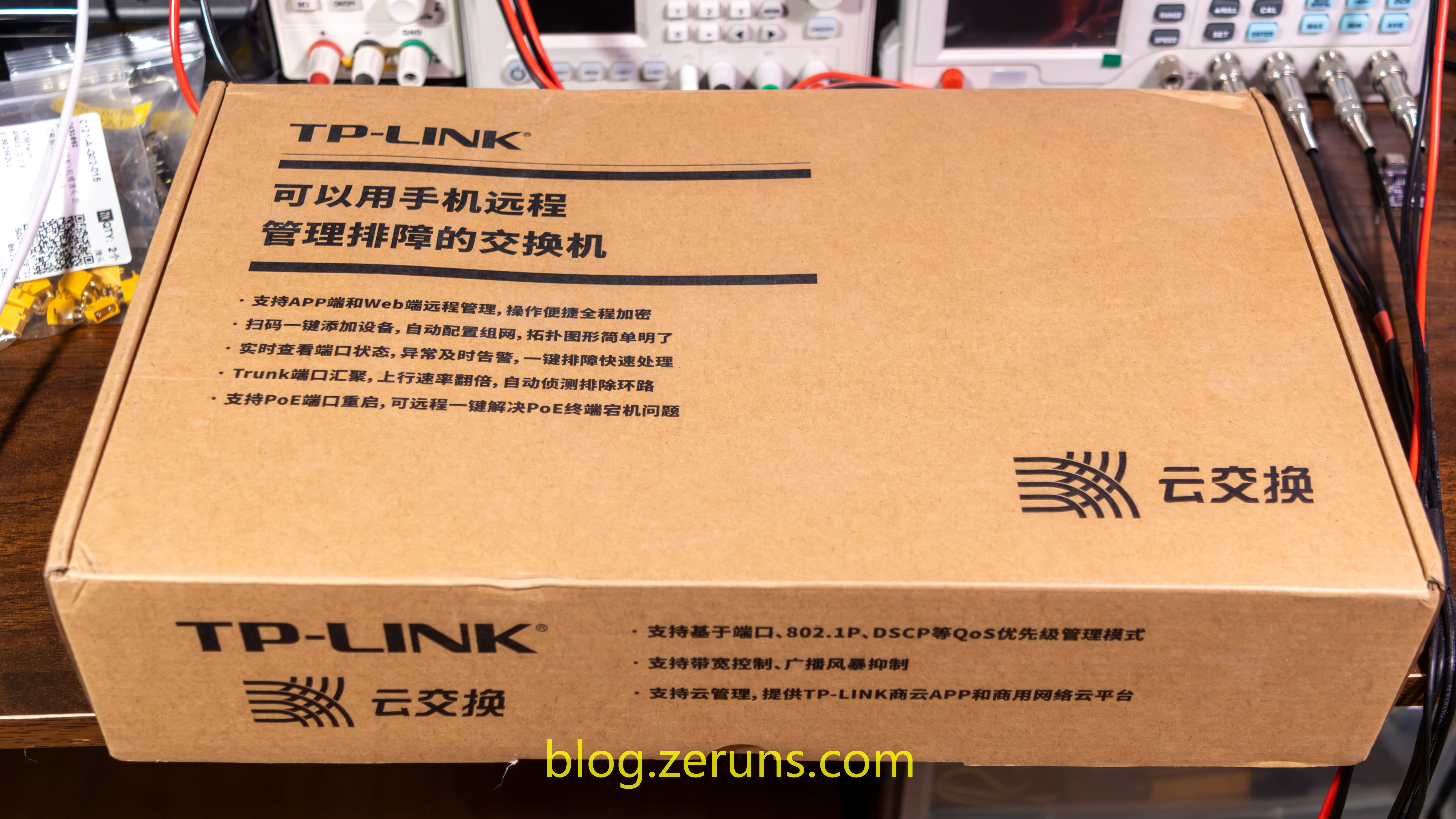
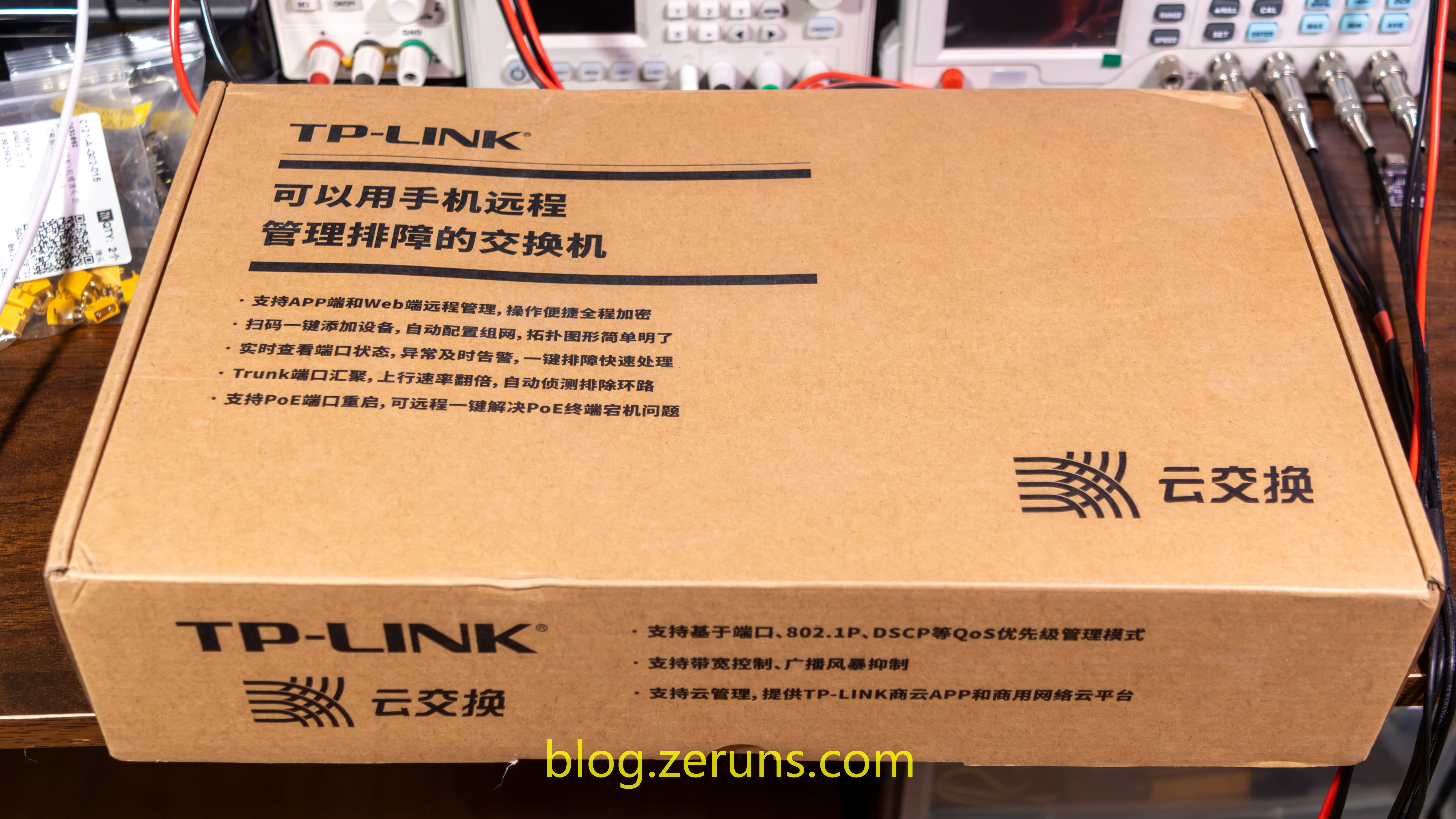
外包装箱侧面


外包装盒背面
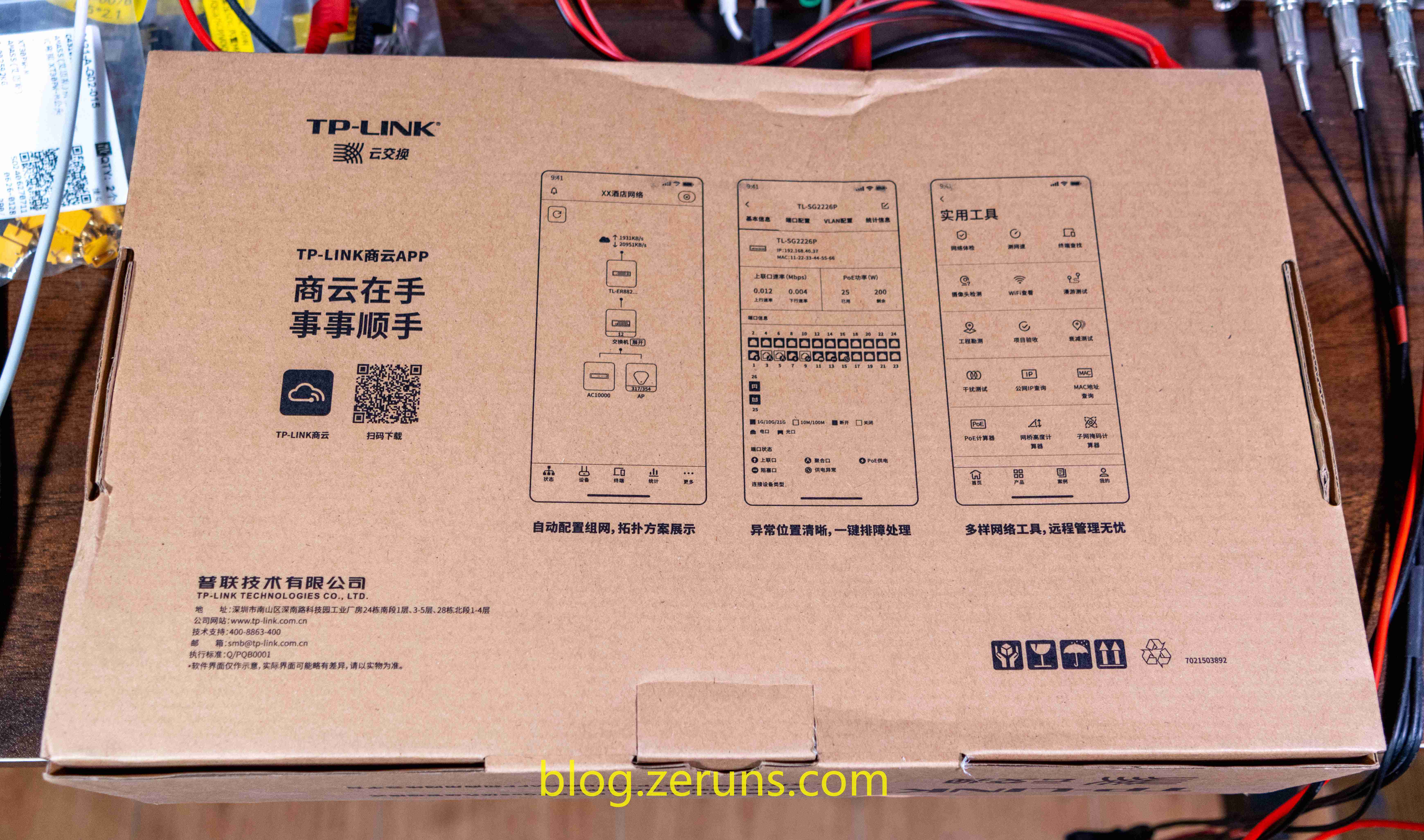
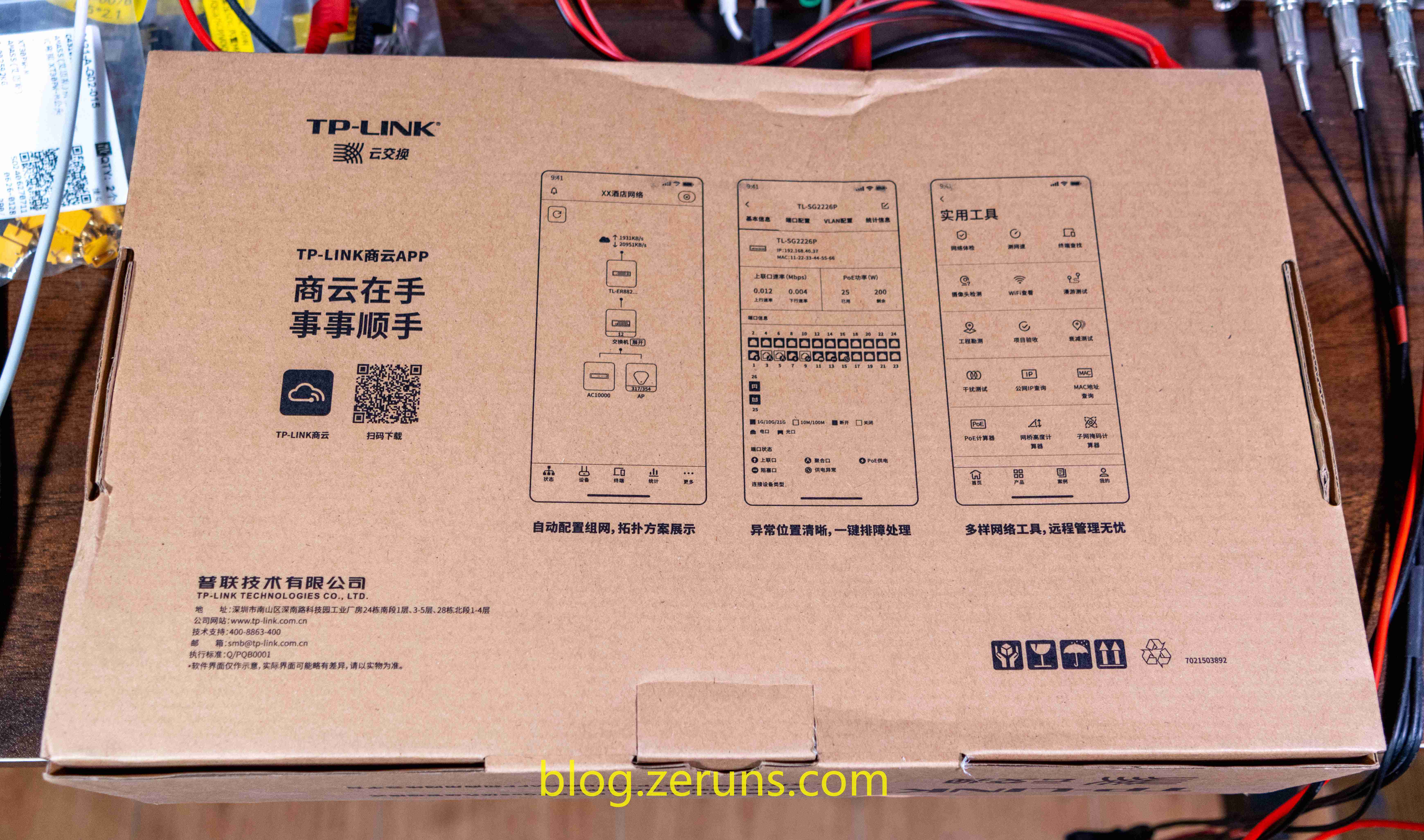
开箱,配件有:电源线,脚垫和螺丝,说明书,挂耳。




## 设备照片
交换机正面


交换机背面和底部


交换机侧面


## 评测
插上一根2.5G的网线,通电开机,运行功率5瓦左右


接入一个PoE设备IK-W35无线AP,交换机运行功率11瓦左右(交换机管理页面查看该AP功率4.8瓦左右)
爱快 IK-W35 面板式AP 简单开箱评测和拆解,双频WiFi6 AX3000,2.5G网口:[https://blog.zeruns.com/archives/845.html](https://blog.zeruns.com/archives/845.html)


装上机柜后




WEB管理页面截图
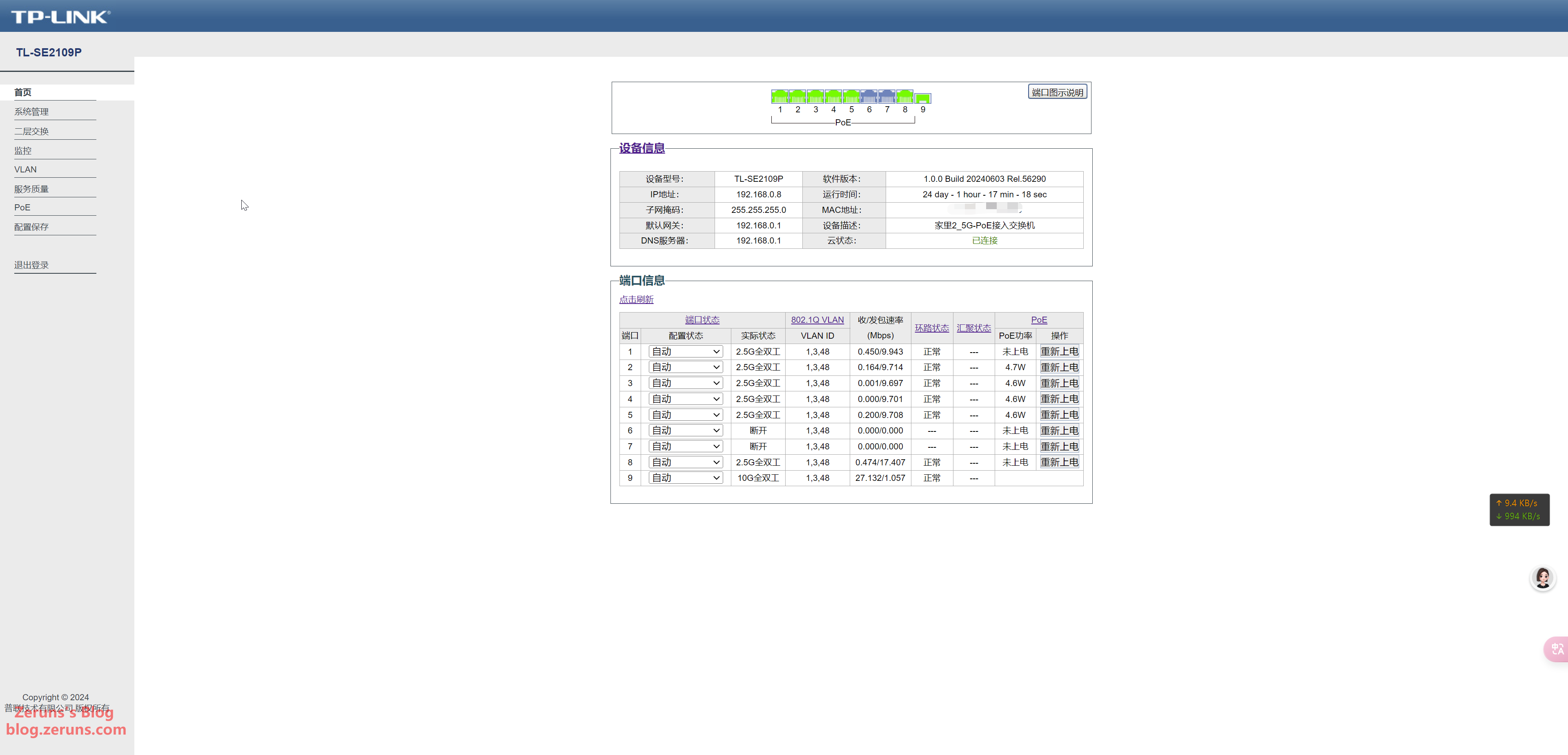
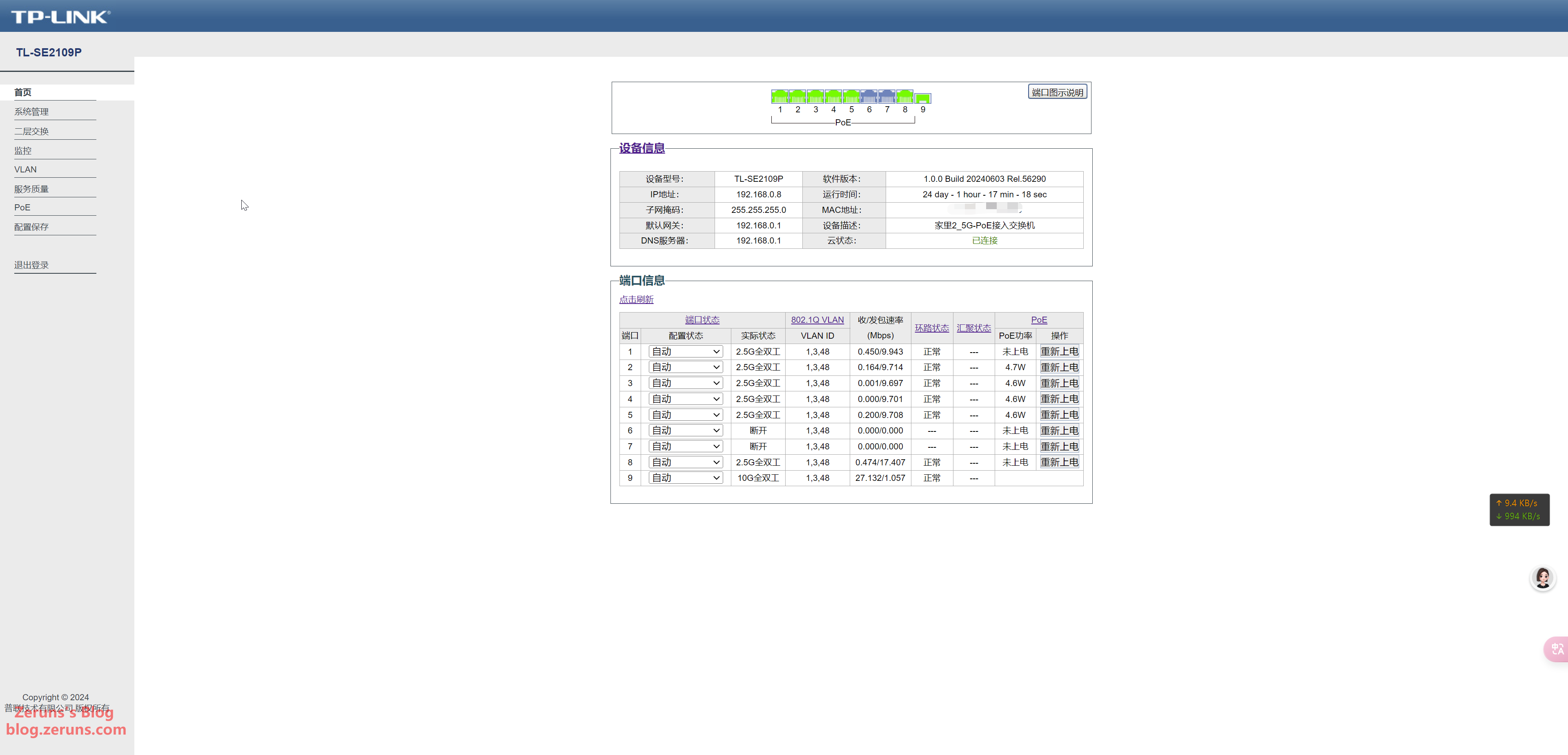
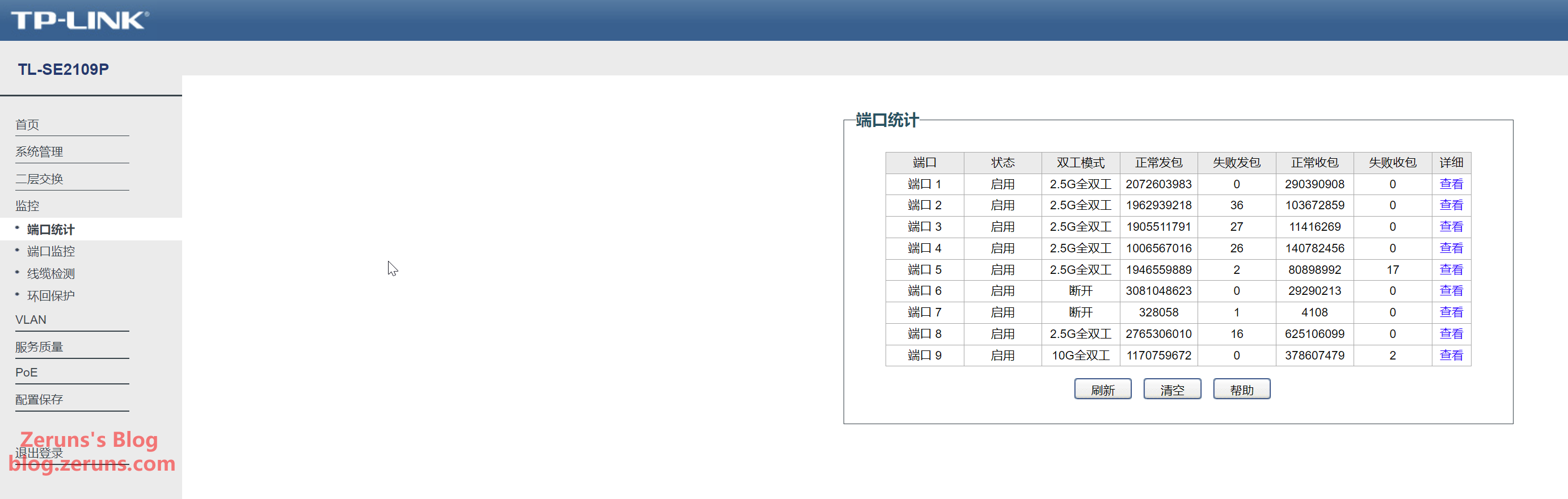
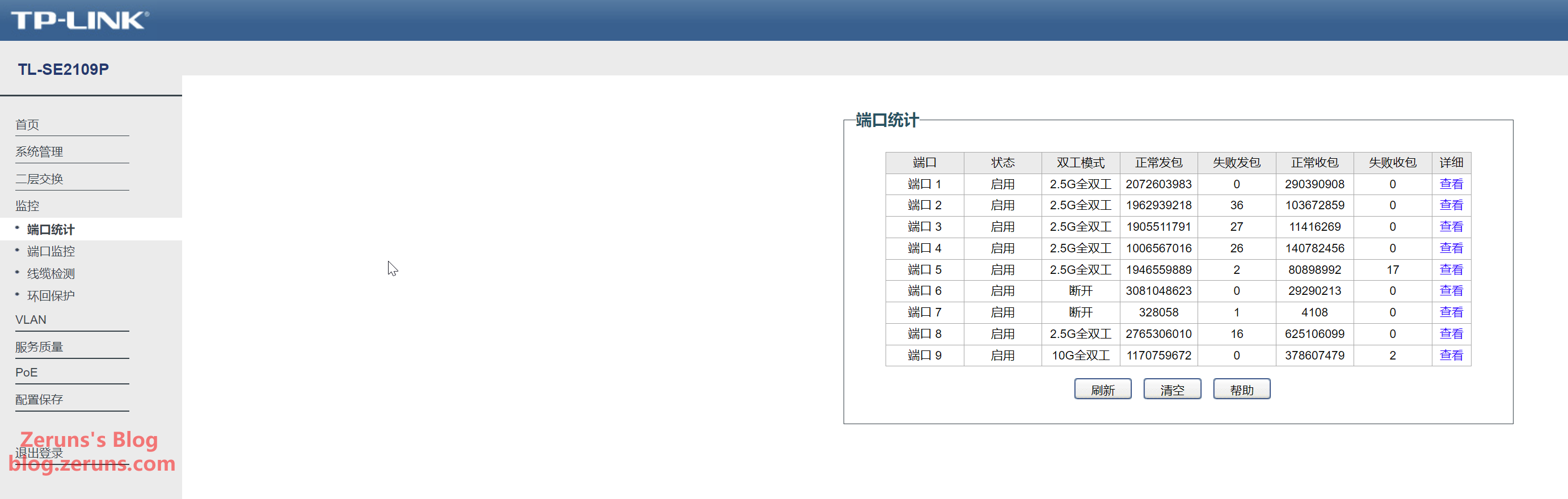
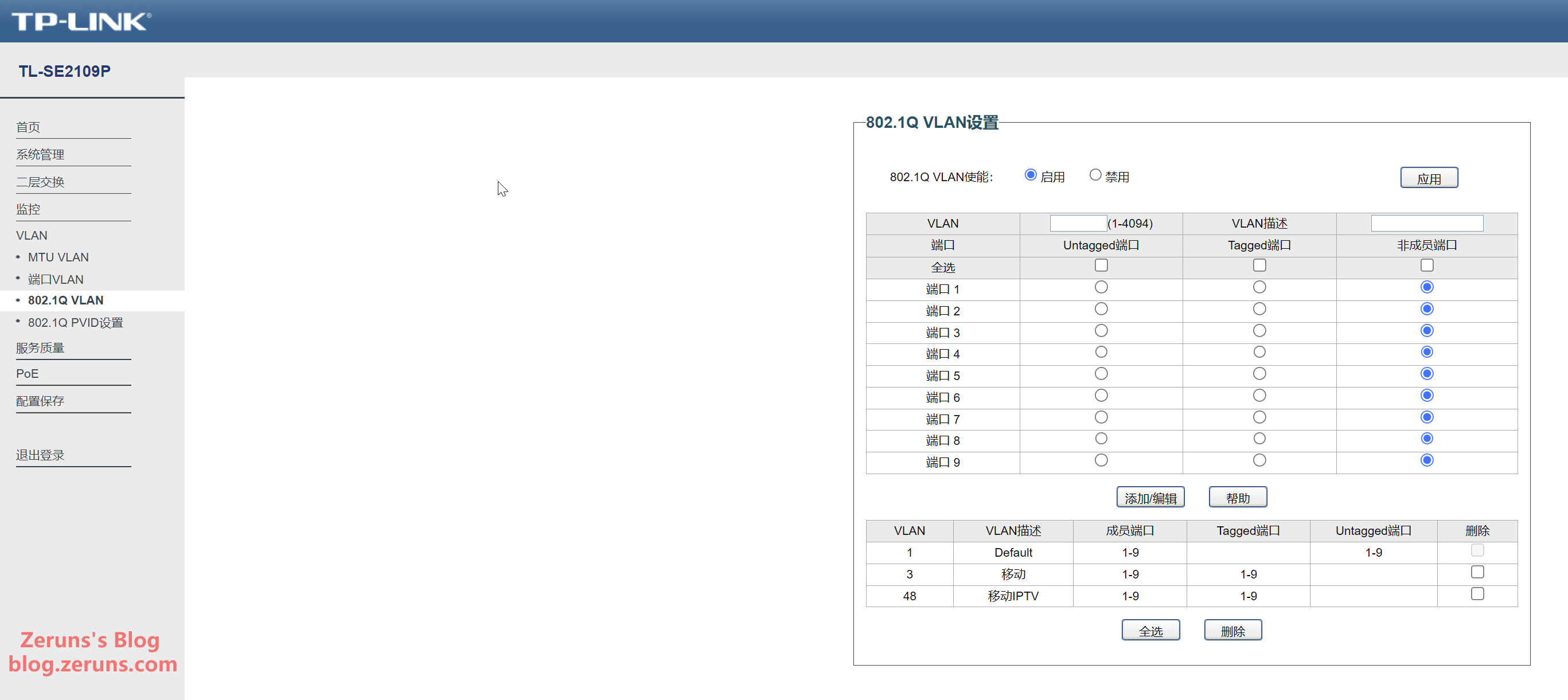
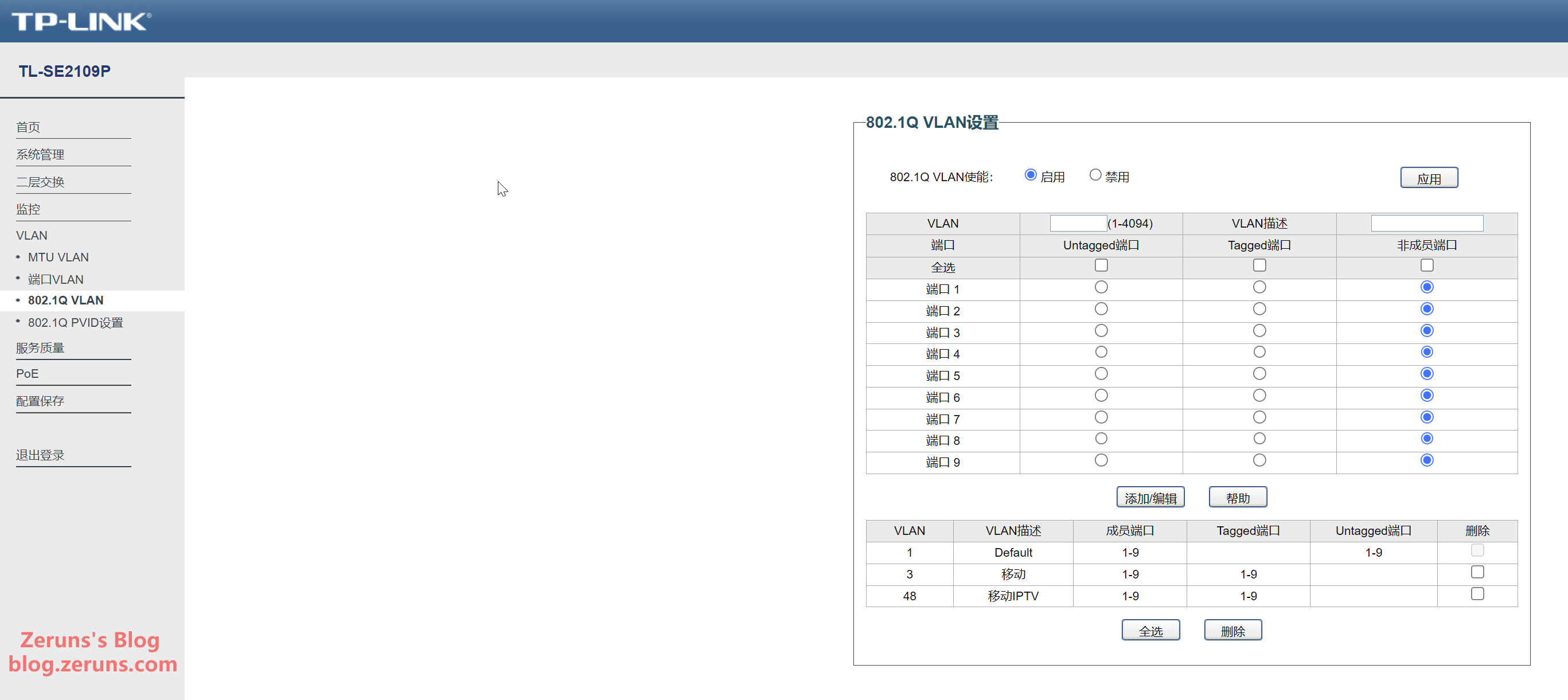


TP-LINK商云APP管理页面截图




## 发热情况热成像图
优利德UTi261M热成像仪开箱测评:[https://blog.zeruns.com/archives/798.html](https://blog.zeruns.com/archives/798.html)
正面


侧面
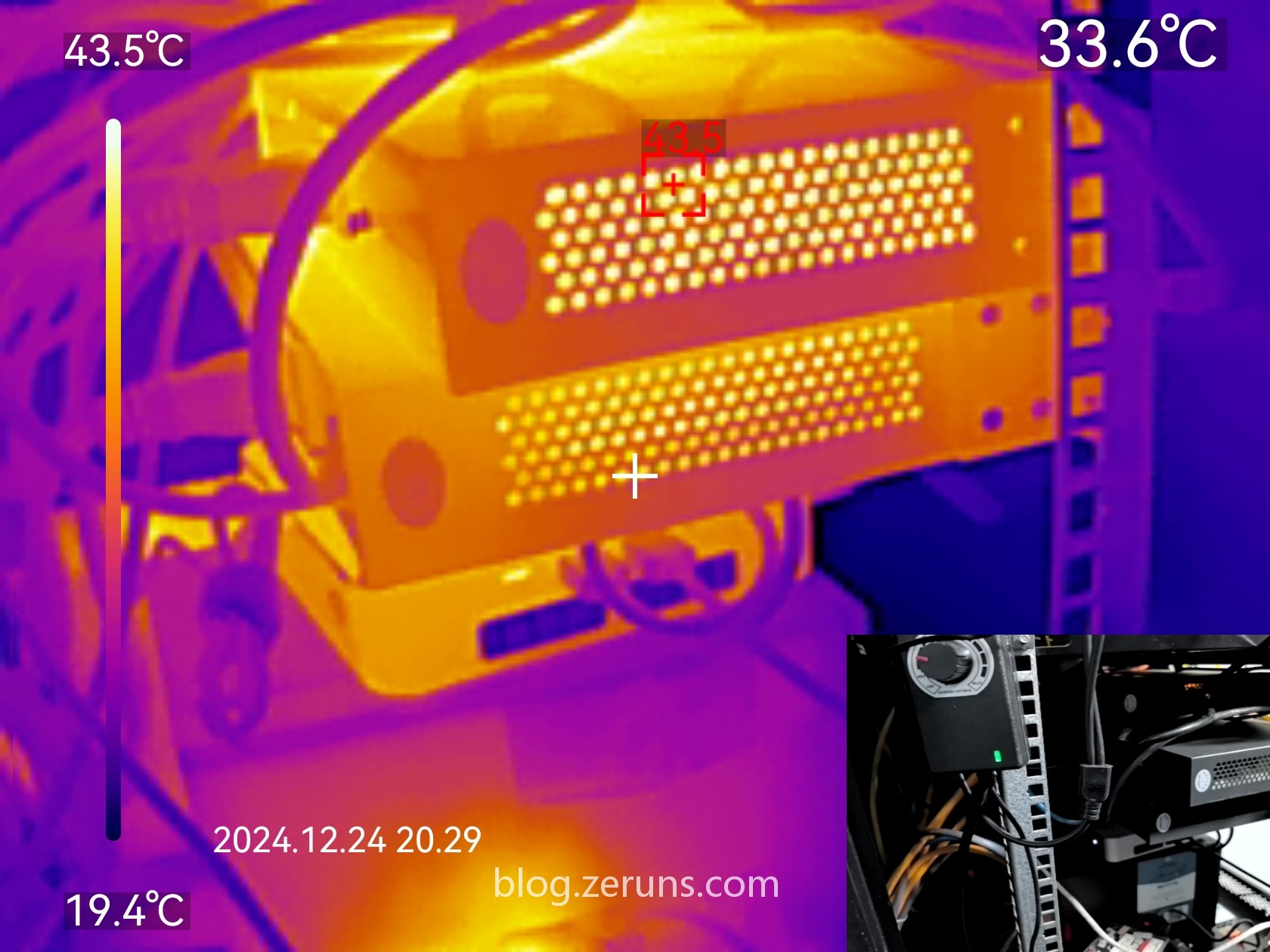
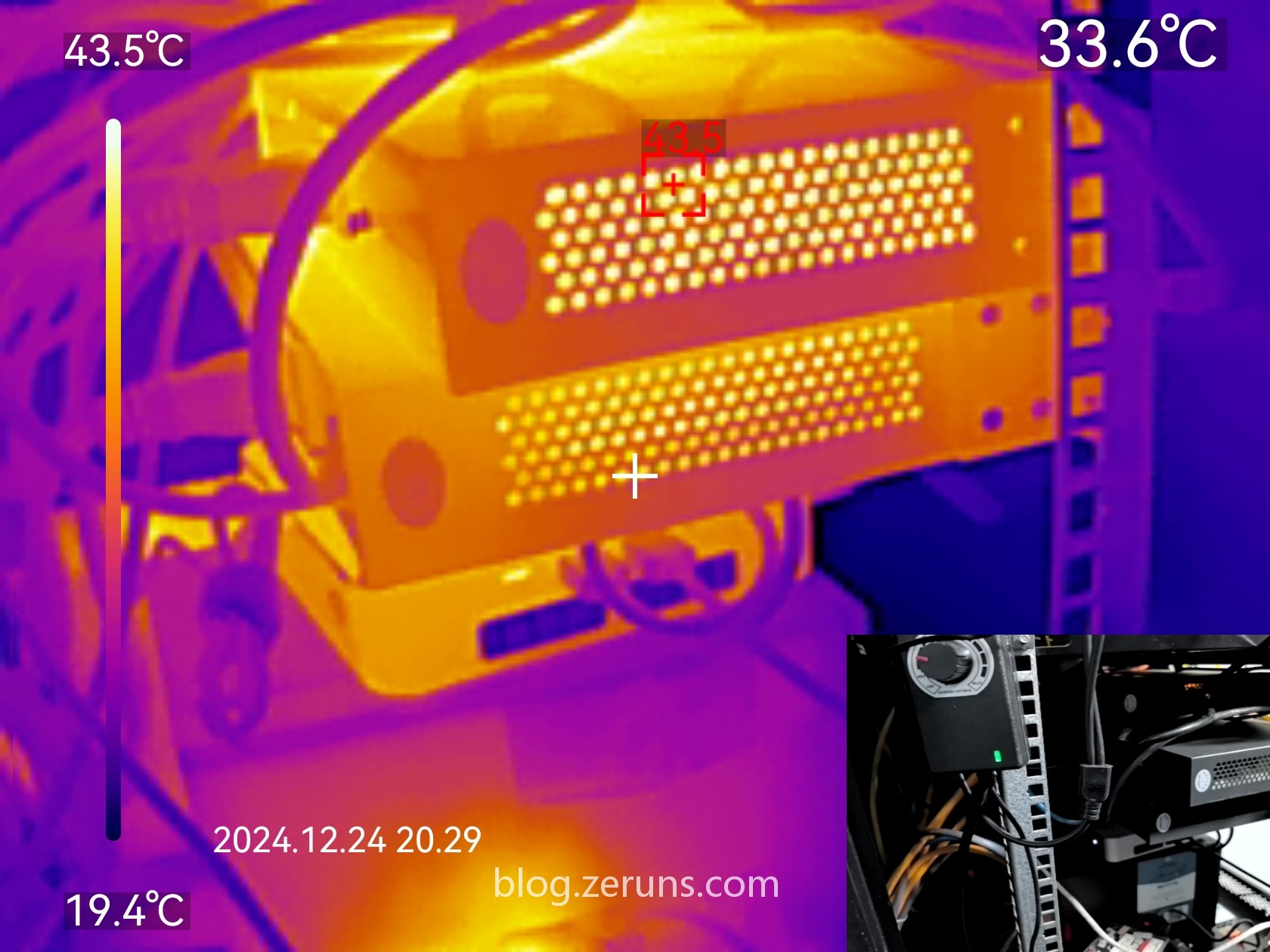
## 推荐阅读
English Version of the Article: [https://blog.zeruns.top/archives/30.html](https://blog.zeruns.top/archives/30.html)