# 脚本的由来
Enhancer for YouTube™ 插件的 `当前台标签页中的视频开始播放时,暂停后台标签页中正在播放的视频` 功能很好用,好像没有插件在哔哩哔哩实现这个功能,就叫大模型写了一个油猴脚本
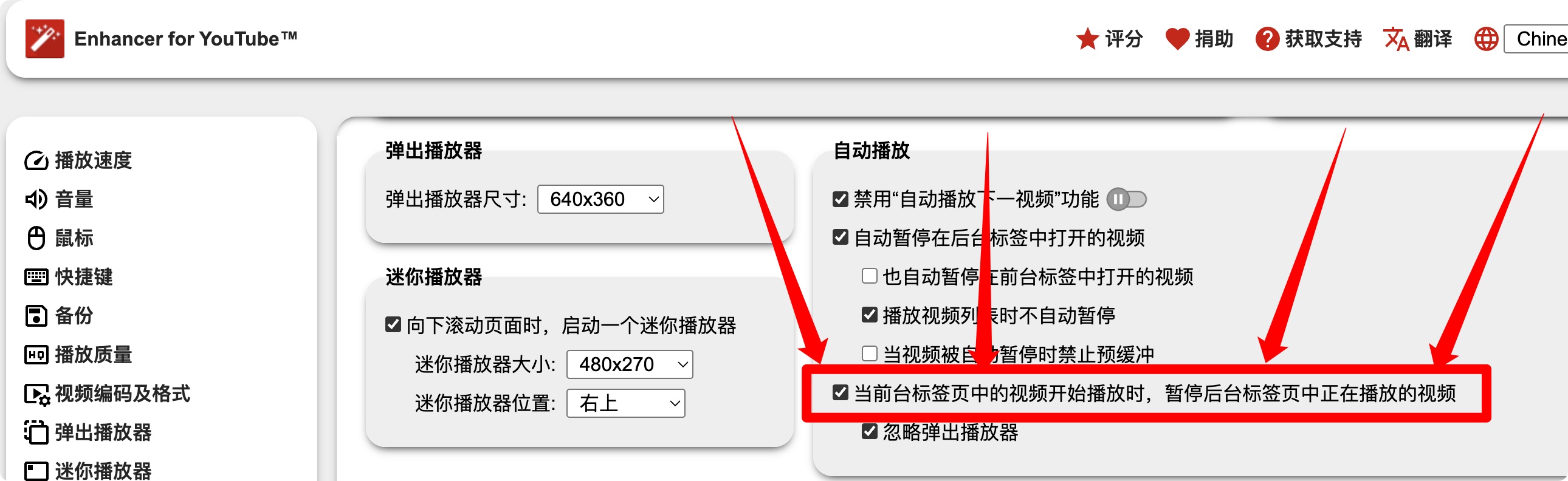
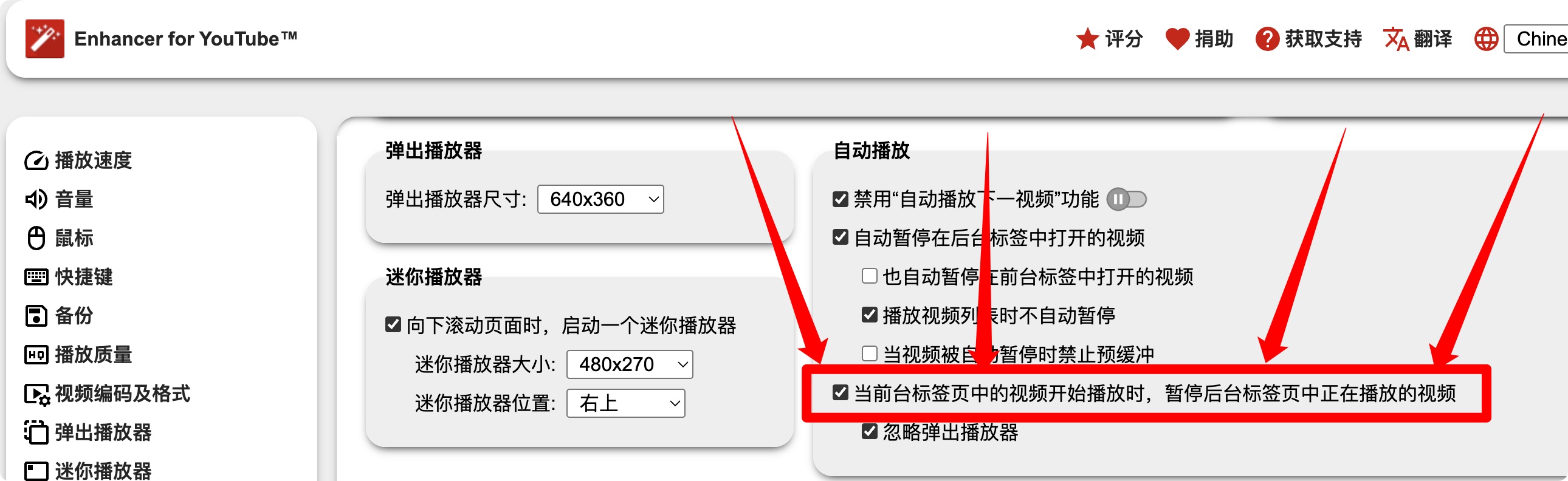
# 已实现的功能
同一窗口
更换标签页播放视频时,之前的网页会自动暂停
后台标签页刷新加载视频时会自动暂停,不会抢断前台标签页的视频播放
不同窗口
切换焦点窗口的时候,焦点窗口播放视频,非焦点窗口会自动暂停
非焦点窗口刷新加载视频时会自动暂停,不会抢断前台的视频播放
# 使用
下面代码复制到油猴里面就好了,项目地址:https://github.com/tunecc/Auto-Pause
```
// ==UserScript==
// @name Bilibili Auto Pause
// @namespace https://github.com/tunecc
// @version 0.7.0
// @description 当 B 站在前台播放新视频时,自动暂停其他后台标签页视频,适用于同一窗口和不同窗口的多标签页
// @match https://*.bilibili.com/*
// @grant none
// ==/UserScript==
(function() {
‘use strict’;
let video = null;
let channel = null;
const CHANNEL_NAME = 'bilibili-video-control';
const TAB_ID = Date.now() + Math.random();
// 初始化广播通道和事件监听
function init() {
video = document.querySelector('video');
if (!video) {
return;
}
// 创建广播通道
channel = new BroadcastChannel(CHANNEL_NAME);
video.addEventListener('play', onPlay);
channel.addEventListener('message', onMessage);
}
// 视频播放事件处理
function onPlay() {
// 检查当前标签页是否可见且具有焦点 - 保留0.6.1版本的完整检查
if (document.visibilityState !== 'visible' || !document.hasFocus()) {
// 如果标签页不可见或失去焦点,暂停视频
video.pause();
return;
}
if (channel) {
// 发送消息通知其他标签页暂停视频
channel.postMessage({ action: 'pauseOthers', sender: TAB_ID });
}
}
// 接收到消息时的处理
function onMessage(event) {
const data = event.data;
if (!data || !data.action) return;
if (data.action === 'pauseOthers' && data.sender !== TAB_ID) {
// 如果视频存在且正在播放,则暂停
if (video && !video.paused) {
video.pause();
}
}
}
// 观察器回调函数,检测视频元素的添加
function mutationCallback(mutationsList) {
for (let mutation of mutationsList) {
if (mutation.type === 'childList') {
const newVideo = document.querySelector('video');
if (newVideo && newVideo !== video) {
if (video) {
video.removeEventListener('play', onPlay);
}
video = newVideo;
video.addEventListener('play', onPlay);
}
}
}
}
const observer = new MutationObserver(mutationCallback);
observer.observe(document.body, { childList: true, subtree: true });
init();
// 清理资源
window.addEventListener('beforeunload', () => {
if (channel) {
channel.close();
}
if (video) {
video.removeEventListener('play', onPlay);
}
observer.disconnect();
});
})();
```
# Ending
在GitHub Copilot只有 o1 时不同窗口总是会处理不好,后面用 Claude 3.7 Sonnet Thinking 一次对话就达到效果了,但是现在对不同视频网站的处理还是不够好,以后慢慢弄吧