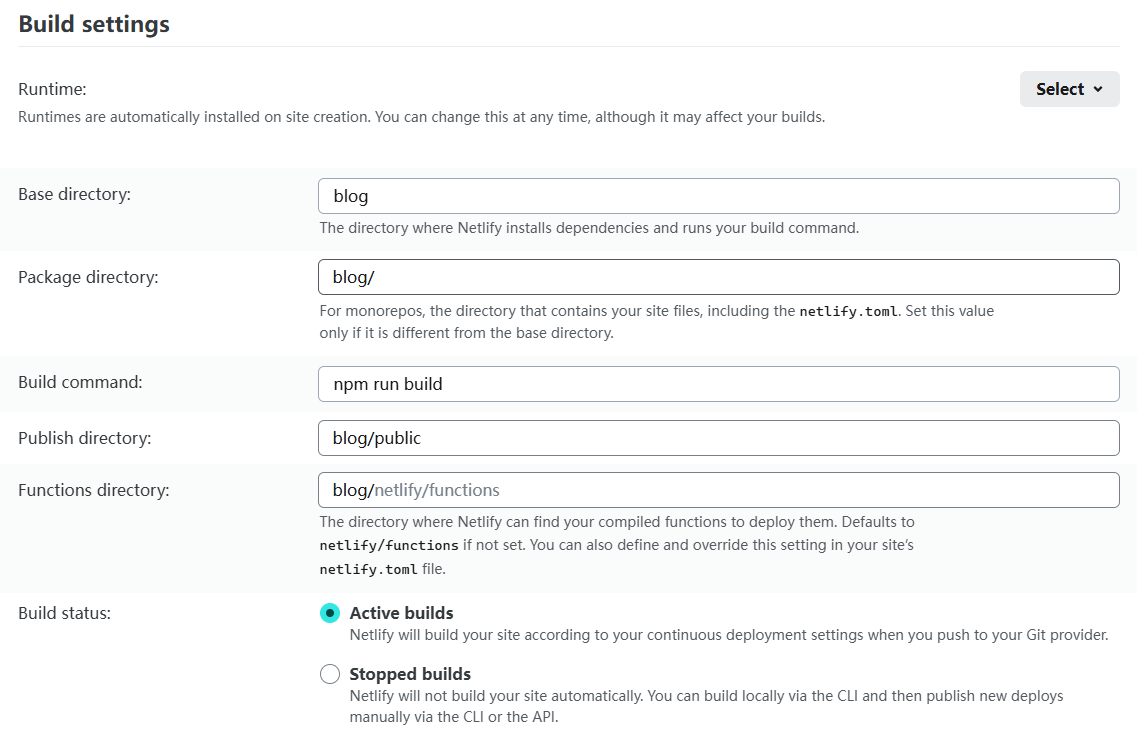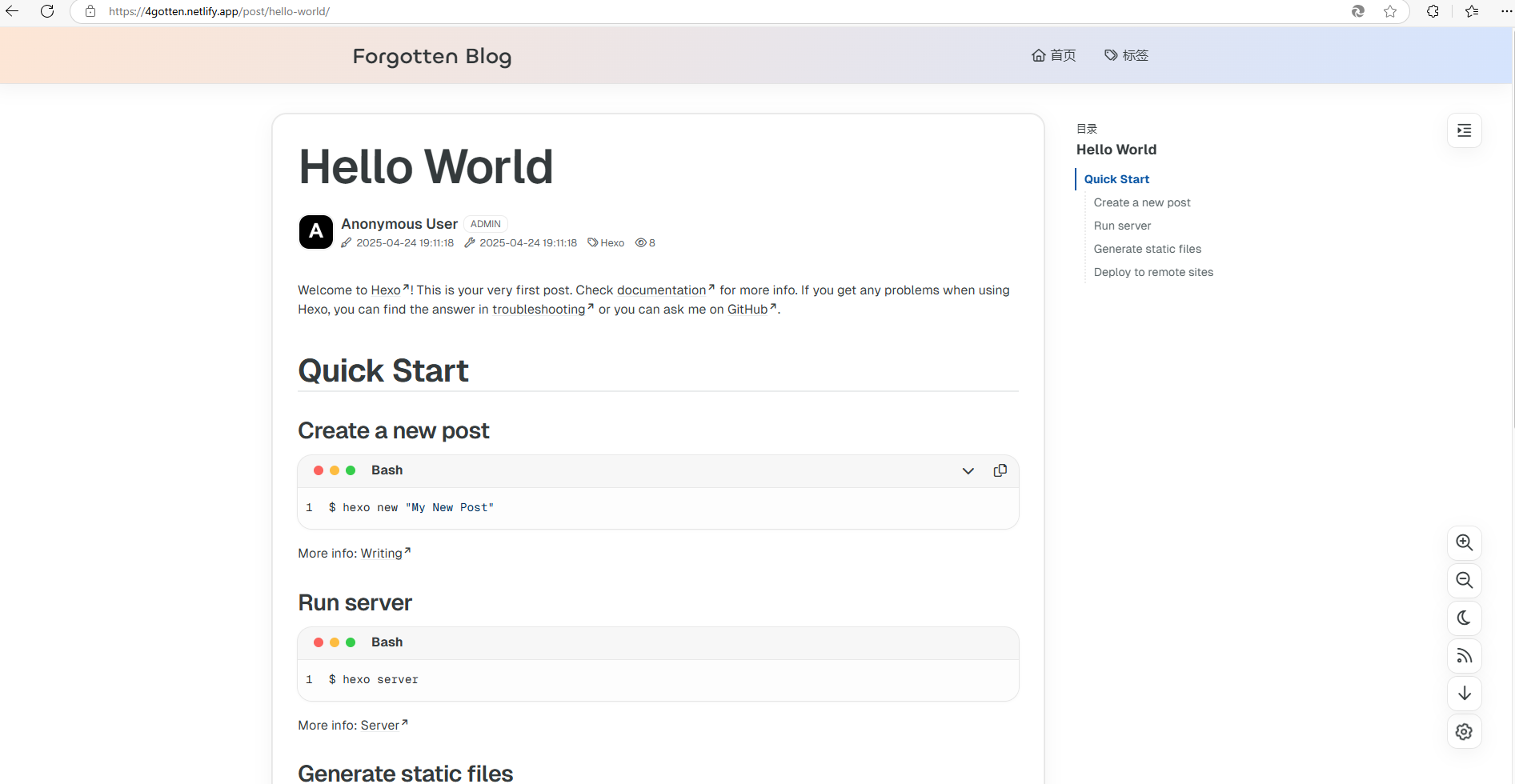您需要一个 Github 账号以及 Github 基础知识,本文不提供主题安装教程。
新建仓库,推荐名称 username.github.io(如果可用),在仓库中打开 Codespaces。
Github Codespaces 已预装 Git 和 Node.js,无需再次安装。
Hexo 安装
npm install -g hexo-cli
创建博客
hexo init blog
cd blog
npm install
启动测试
hexo s
推送至 Github 仓库
git push -u origin main
自动部署 (在仓库中创建 .github/workflows/pages.yml 文件)
name: Pages
on:
push:
branches:
- main # default branch
jobs:
build:
runs-on: ubuntu-latest
steps:
- uses: actions/checkout@v4
with:
token: ${{ secrets.GITHUB_TOKEN }}
# If your repository depends on submodule, please see: https://github.com/actions/checkout
submodules: recursive
- name: Use Node.js 20
uses: actions/setup-node@v4
with:
# Examples: 20, 18.19, >=16.20.2, lts/Iron, lts/Hydrogen, *, latest, current, node
# Ref: https://github.com/actions/setup-node#supported-version-syntax
node-version: "20"
- name: Cache NPM dependencies
uses: actions/cache@v4
with:
path: node_modules
key: ${{ runner.OS }}-npm-cache
restore-keys: |
${{ runner.OS }}-npm-cache
- name: Install Dependencies
run: npm install
- name: Build
run: npm run build
- name: Upload Pages artifact
uses: actions/upload-pages-artifact@v3
with:
path: ./public
deploy:
needs: build
permissions:
pages: write
id-token: write
environment:
name: github-pages
url: ${{ steps.deployment.outputs.page_url }}
runs-on: ubuntu-latest
steps:
- name: Deploy to GitHub Pages
id: deployment
uses: actions/deploy-pages@v4
等待部署,完成。