项目地址:
https://github.com/halo-dev/halo
成品:
https://halo.006.cloudns.org
此教程让你的博客数据自动备份,避免数据丢失,没有小鸡/数据没有保障的可以使用教程搭建自己的博客
# 1.申请一个huggingface账号
https://huggingface.co
# 2.创建一个spaces
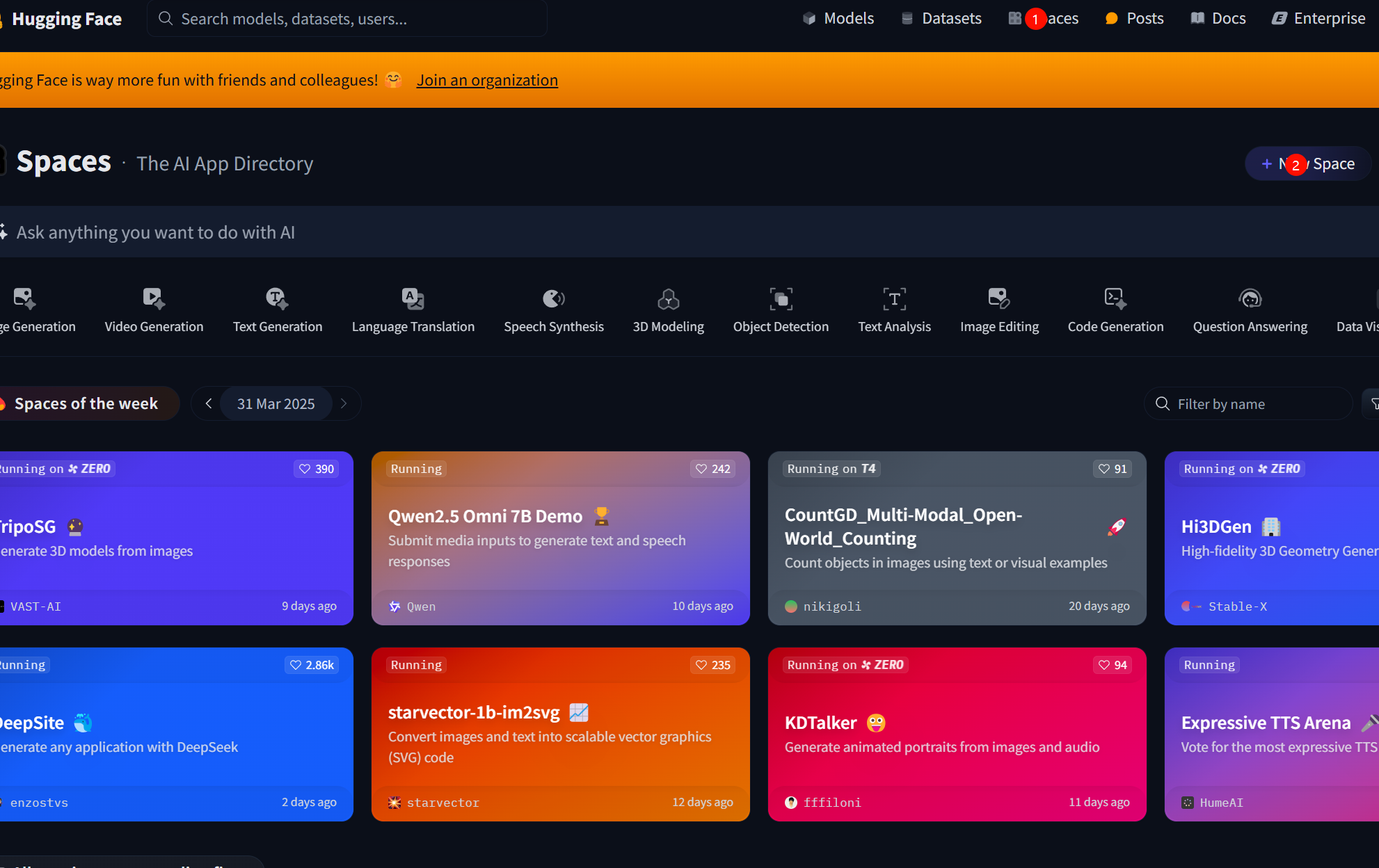
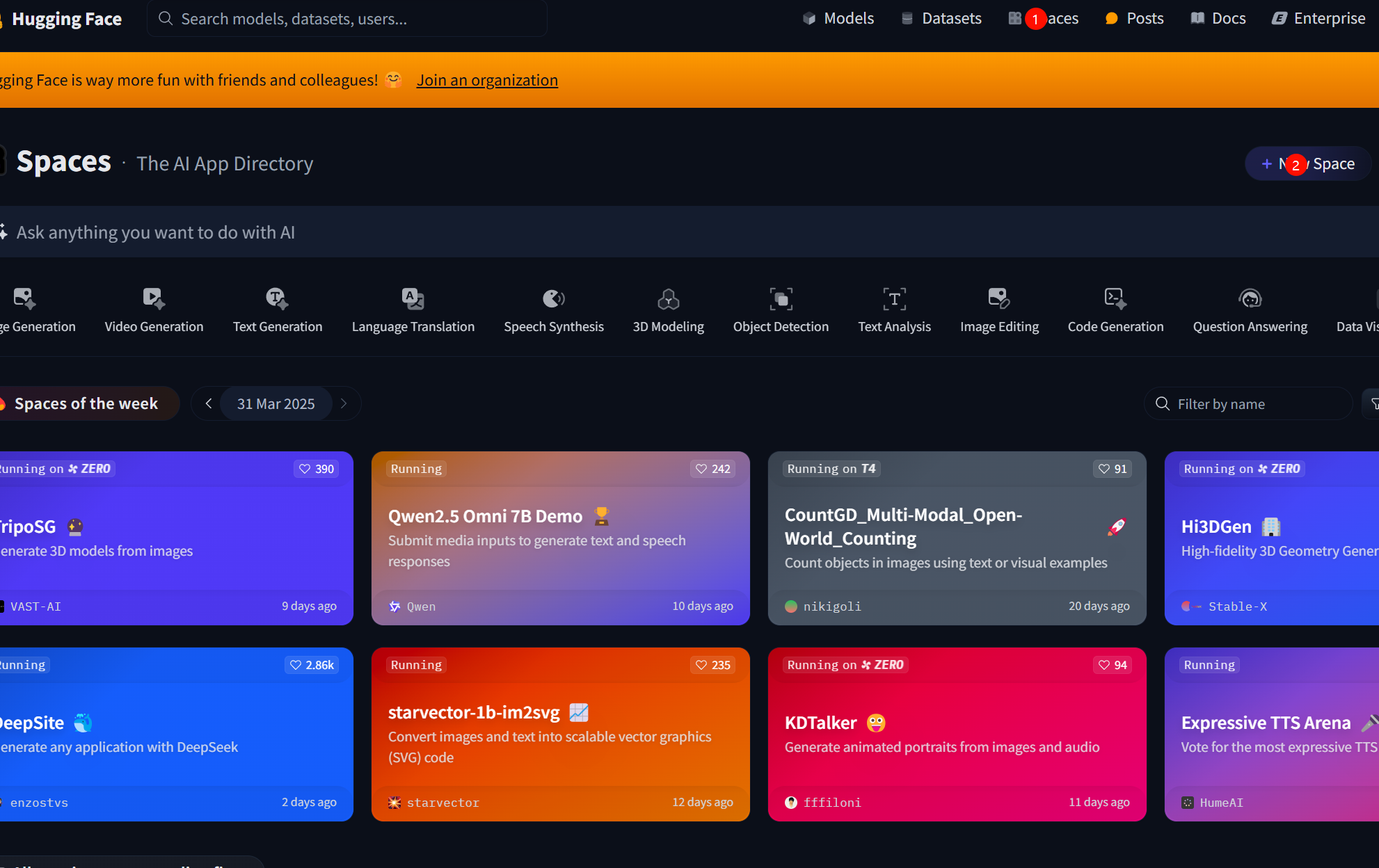
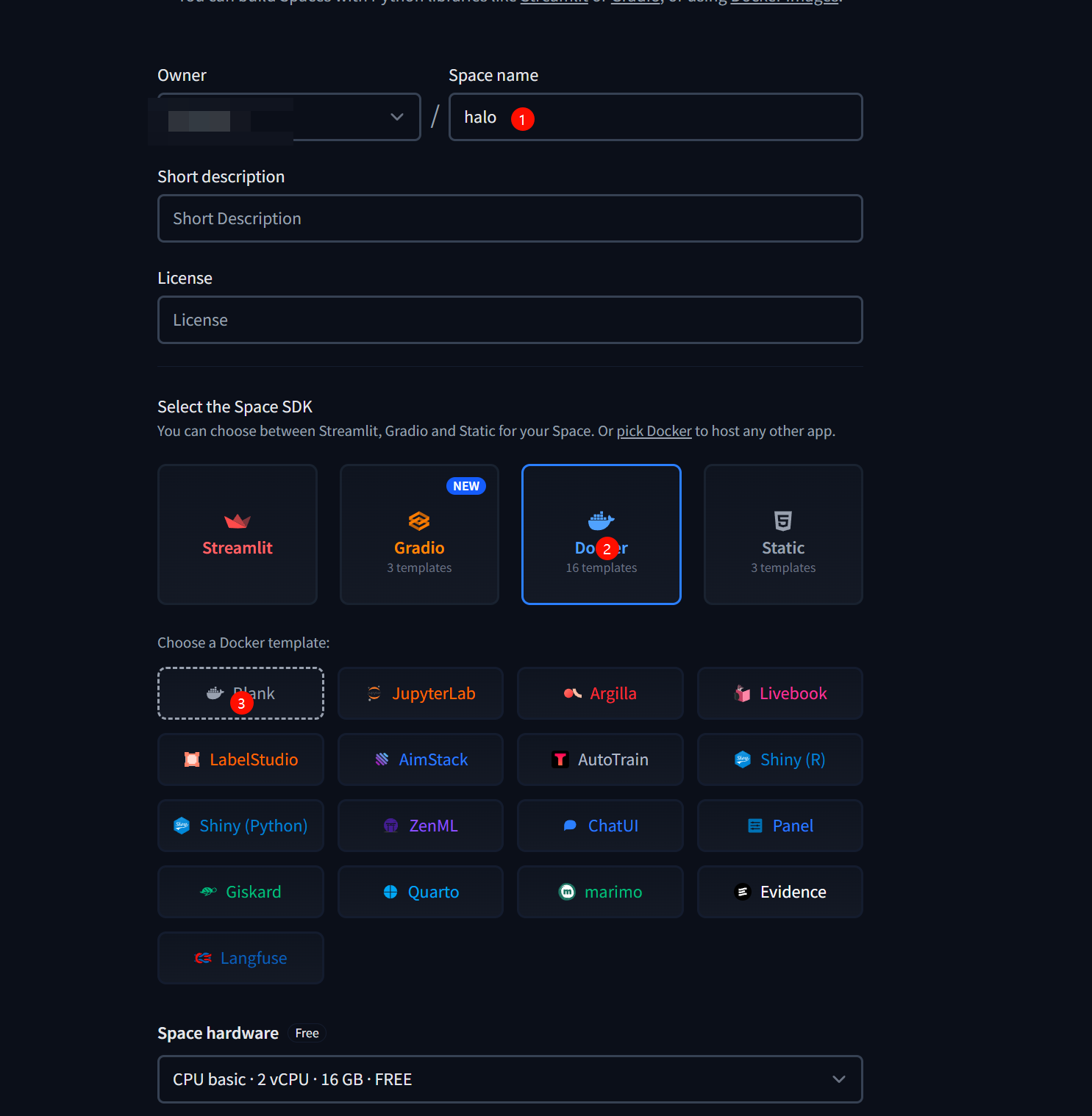
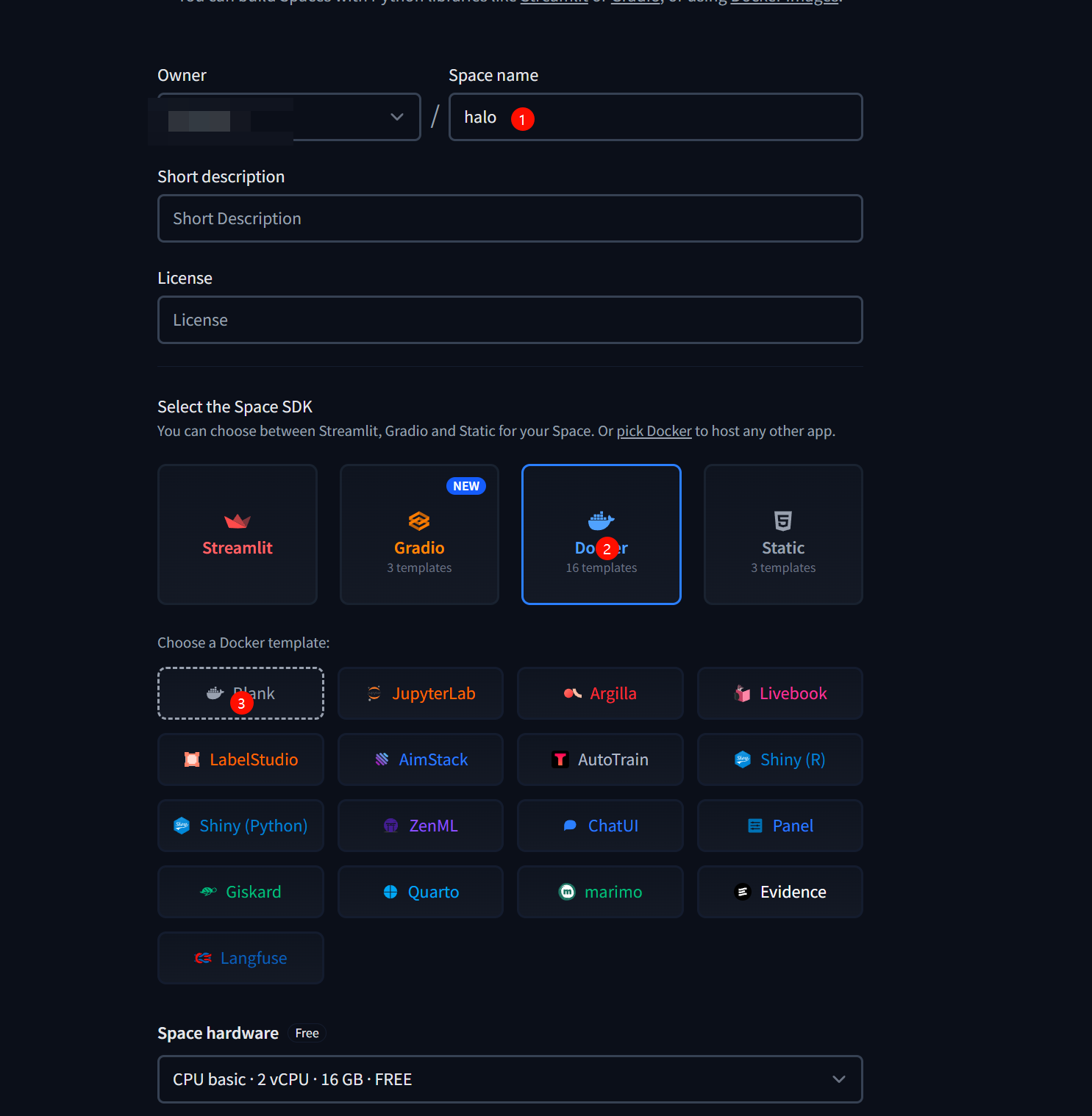
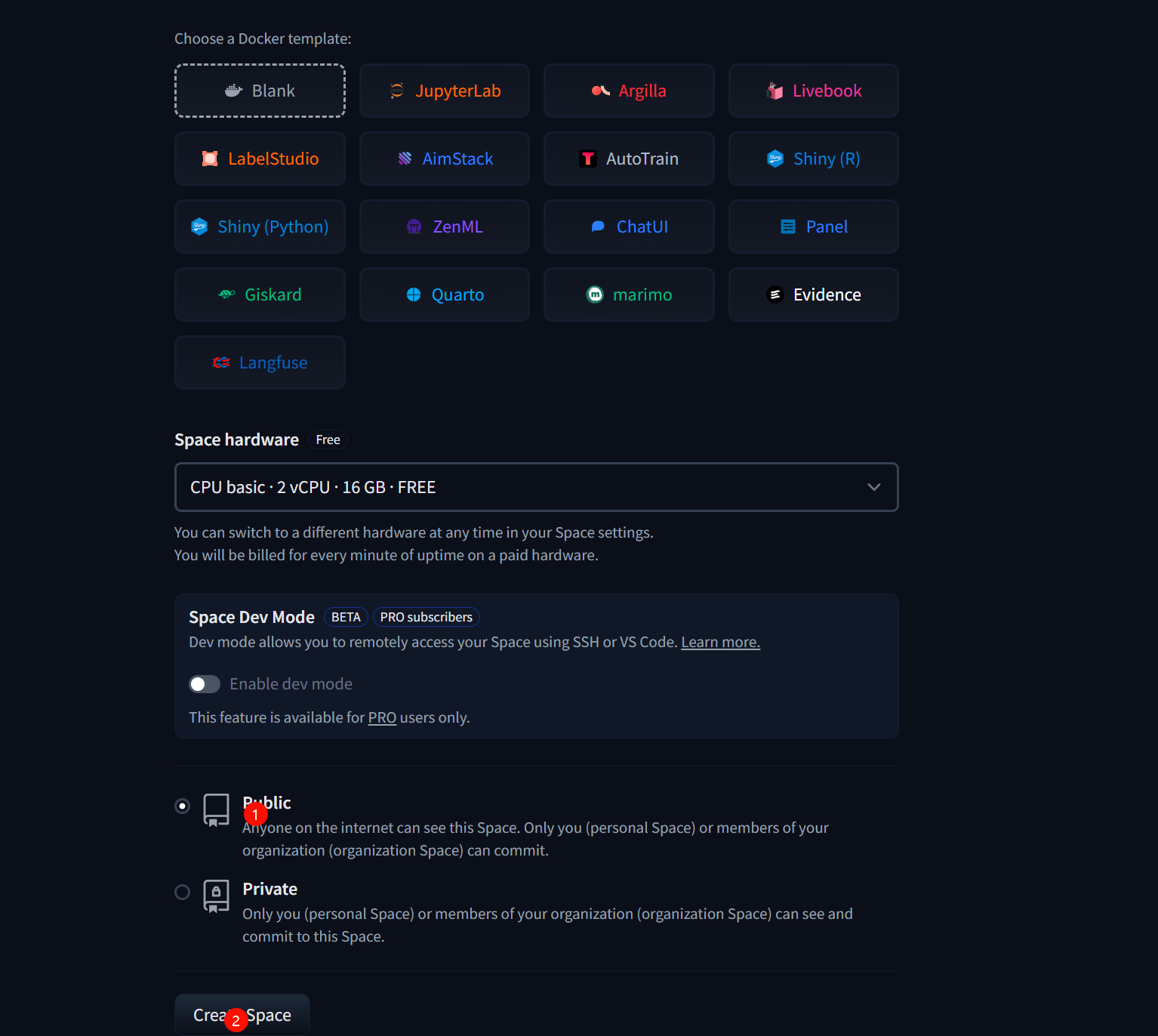
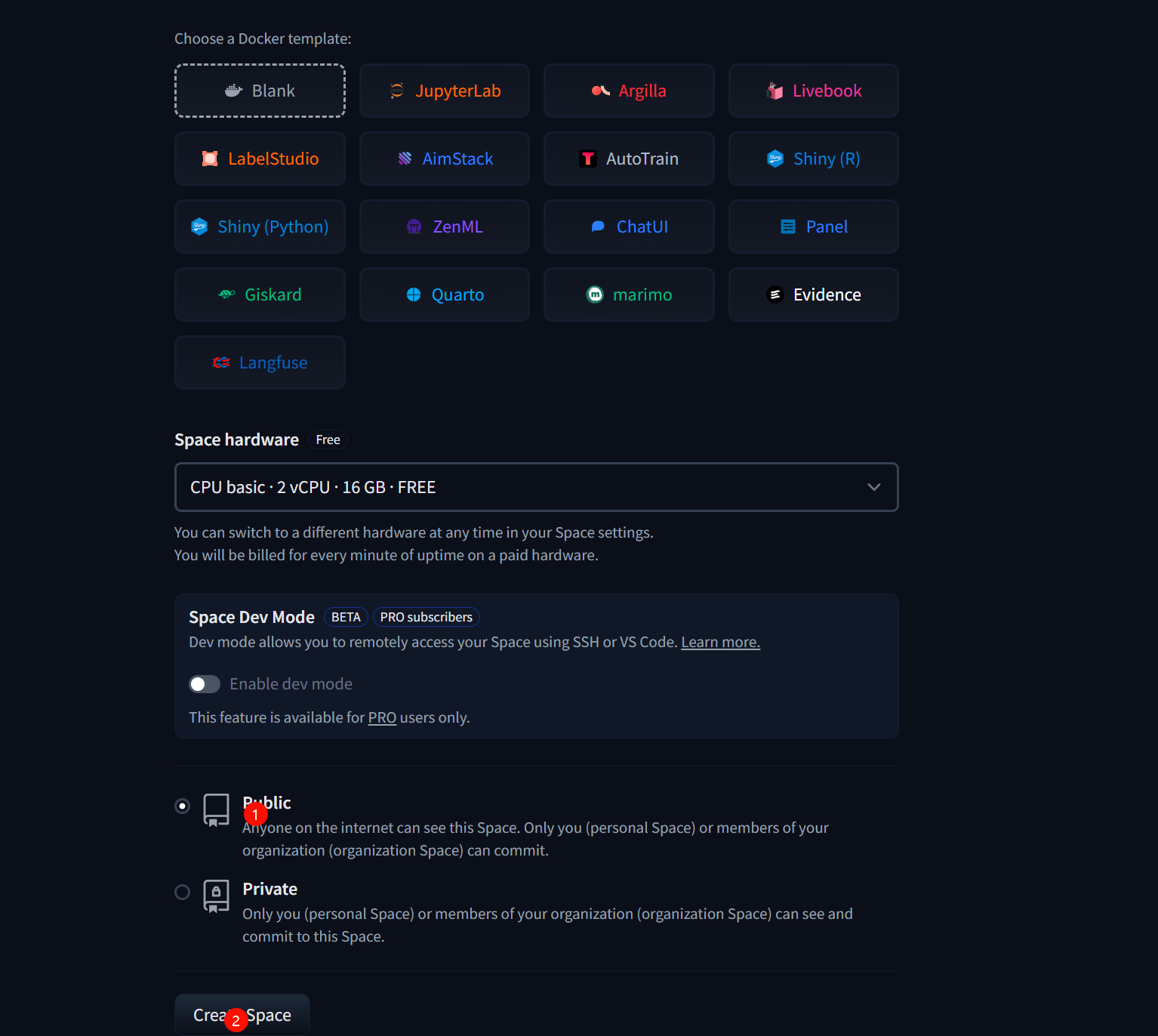
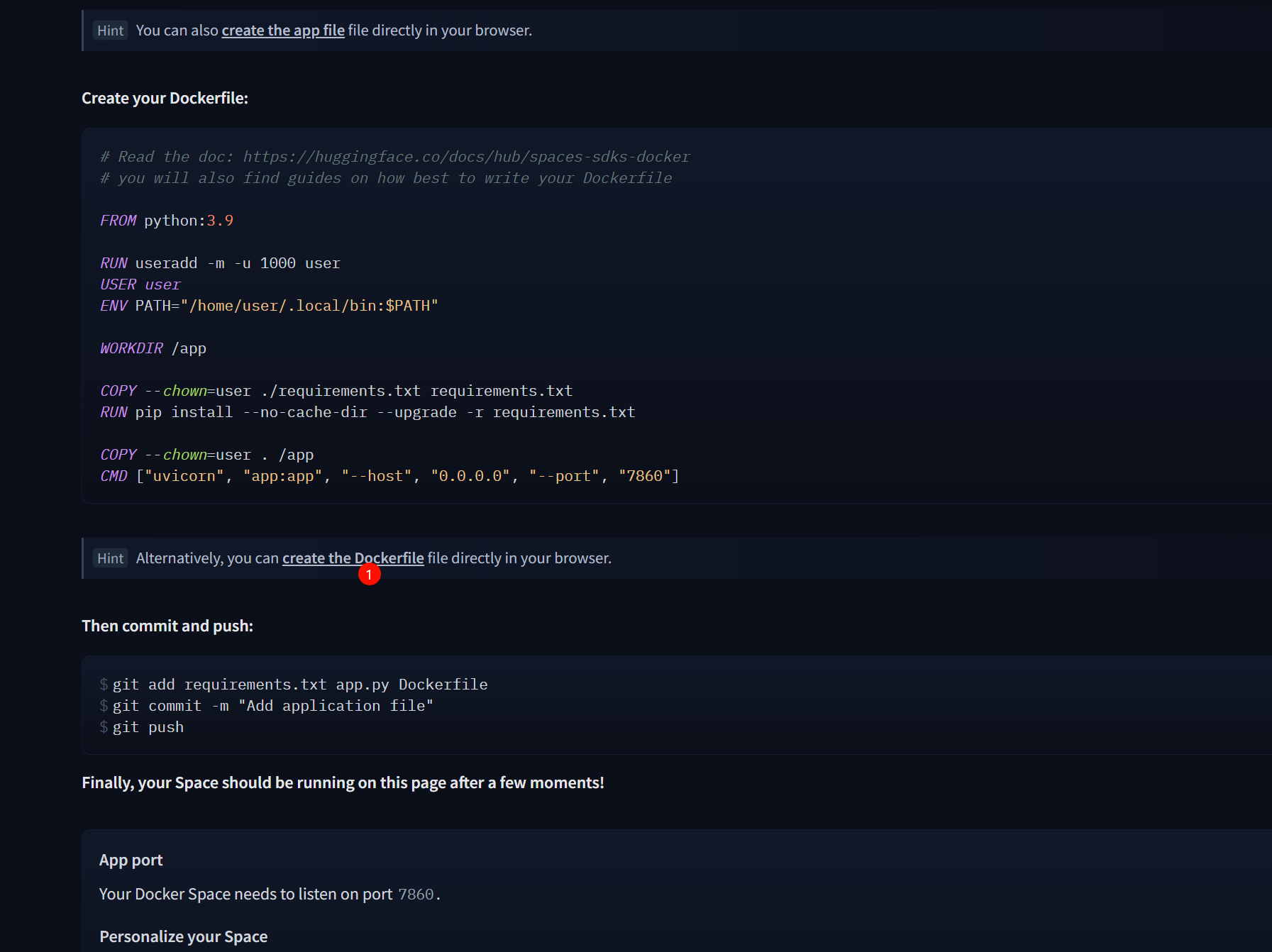
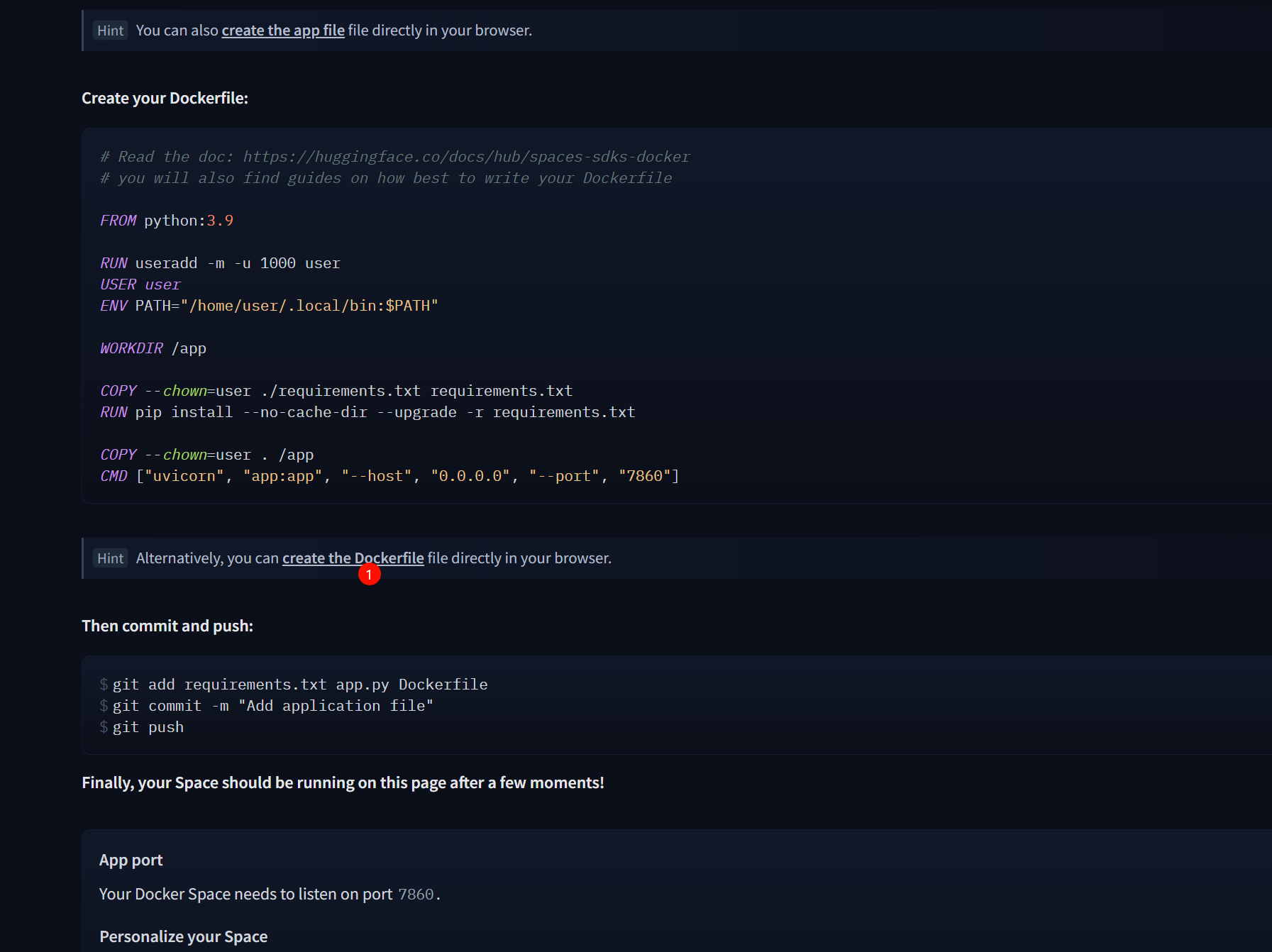
将代码放入其中并保存
```
FROM eclipse-temurin:21-jre
WORKDIR /opt/halo
ENV TZ=Asia/Shanghai
ENV JVM_OPTS=“-Xmx256m -Xms256m”
RUN apt-get update &&
apt-get install -y wget python3 python3-venv python3-pip tar gzip jq curl &&
apt-get clean &&
rm -rf /var/lib/apt/lists/*
RUN curl -sL https://api.github.com/repos/halo-dev/halo/releases/latest |
jq -r ‘.assets | select(.name | test(“.jar$”)) | .browser_download_url’ |
xargs curl -L -o halo.jar
RUN mkdir -p ~/.halo2
ENV VIRTUAL_ENV=/opt/venv
RUN python3 -m venv $VIRTUAL_ENV
ENV PATH=“$VIRTUAL_ENV/bin:$PATH”
RUN pip install --no-cache-dir requests webdavclient3
COPY sync_data.sh /opt/halo/
RUN chmod +x /opt/halo/sync_data.sh
EXPOSE 8090
CMD [“/bin/sh”, “-c”, “/opt/halo/sync_data.sh & sleep 30 && java ${JVM_OPTS} -jar /opt/halo/halo.jar”]
```


在`README.md`中添加
```
app_port: 8090
```

# 3.创建sync_data.sh文件
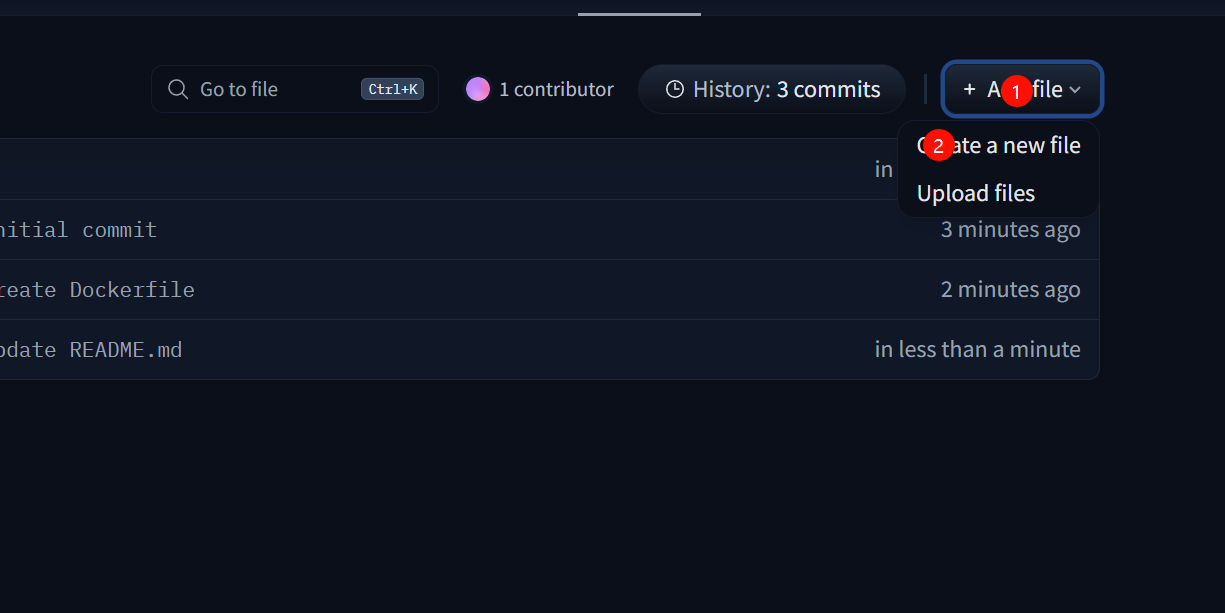
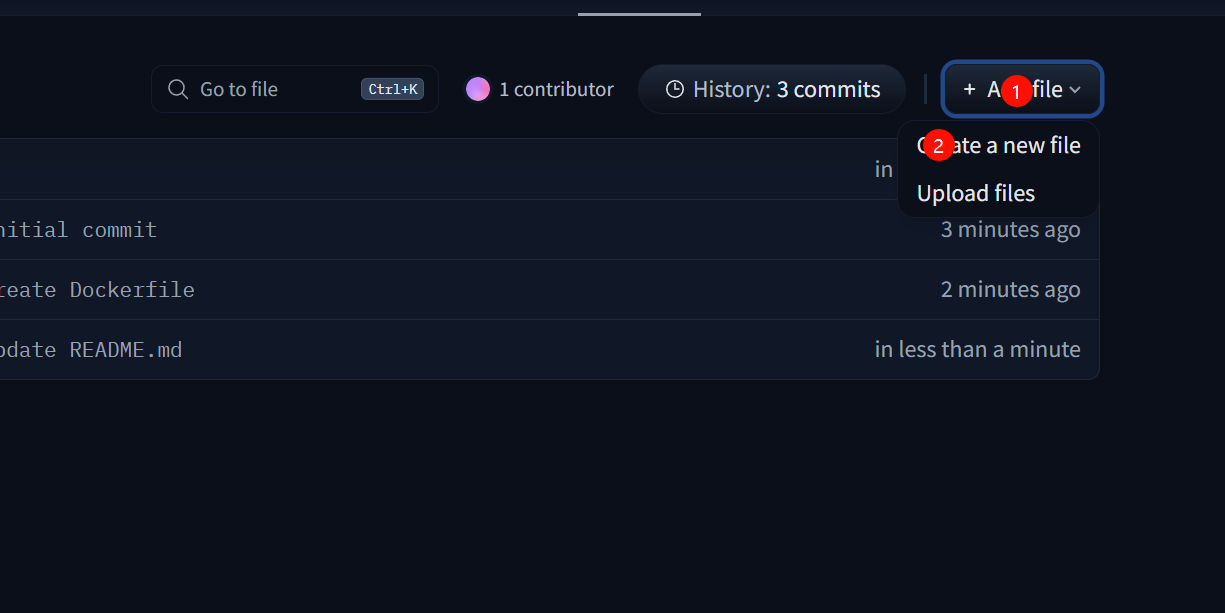
名称为`sync_data.sh`,将代码放入其中并保存
```
#!/bin/bash
检查环境变量
if [[ -z “$WEBDAV_URL” ]] || [[ -z “$WEBDAV_USERNAME” ]] || [[ -z “$WEBDAV_PASSWORD” ]]; then
echo “Starting without backup functionality - missing WEBDAV_URL, WEBDAV_USERNAME, or WEBDAV_PASSWORD”
exec java ${JVM_OPTS} -jar /opt/halo/halo.jar
exit 0
fi
设置备份路径
WEBDAV_BACKUP_PATH=${WEBDAV_BACKUP_PATH:-“”}
FULL_WEBDAV_URL=“${WEBDAV_URL}”
if [ -n “$WEBDAV_BACKUP_PATH” ]; then
FULL_WEBDAV_URL=“${WEBDAV_URL}/${WEBDAV_BACKUP_PATH}”
fi
激活虚拟环境
source /opt/venv/bin/activate
下载最新备份并恢复
restore_backup() {
echo “开始从 WebDAV 下载最新备份…”
python3 -c "
import sys
import os
import tarfile
import requests
import shutil
from webdav3.client import Client
options = {
‘webdav_hostname’: ‘$FULL_WEBDAV_URL’,
‘webdav_login’: ‘$WEBDAV_USERNAME’,
‘webdav_password’: ‘$WEBDAV_PASSWORD’
}
client = Client(options)
backups = [file for file in client.list() if file.endswith(‘.tar.gz’) and file.startswith(‘halo_backup_’)]
if not backups:
print(‘没有找到备份文件’)
sys.exit()
latest_backup = sorted(backups)[-1]
print(f’最新备份文件:{latest_backup}‘)
with requests.get(f’$FULL_WEBDAV_URL/{latest_backup}‘, auth=(’$WEBDAV_USERNAME’, ‘$WEBDAV_PASSWORD’), stream=True) as r:
if r.status_code == 200:
with open(f’/tmp/{latest_backup}‘, ‘wb’) as f:
for chunk in r.iter_content(chunk_size=8192):
f.write(chunk)
print(f’成功下载备份文件到 /tmp/{latest_backup}’)
if os.path.exists(f’/tmp/{latest_backup}‘):
# 如果目录已存在,先删除它
if os.path.exists(os.path.expanduser(’~/.halo2’)):
shutil.rmtree(os.path.expanduser(‘~/.halo2’))
os.makedirs(os.path.expanduser(‘~/.halo2’), exist_ok=True)
# 解压备份文件
with tarfile.open(f'/tmp/{latest_backup}', 'r:gz') as tar:
tar.extractall(os.path.expanduser('~/.halo2'))
print(f'成功从 {latest_backup} 恢复备份')
else:
print('下载的备份文件不存在')
else:
print(f'下载备份失败:{r.status_code}')
"
}
首次启动时下载最新备份
echo “Downloading latest backup from WebDAV…”
restore_backup
同步函数
sync_data() {
while true; do
echo “Starting sync process at $(date)”
if [ -d ~/.halo2 ]; then
timestamp=$(date +%Y%m%d_%H%M%S)
backup_file="halo_backup_${timestamp}.tar.gz"
# 压缩数据目录
tar -czf "/tmp/${backup_file}" -C ~/.halo2 .
# 上传新备份到WebDAV
curl -u "$WEBDAV_USERNAME:$WEBDAV_PASSWORD" -T "/tmp/${backup_file}" "$FULL_WEBDAV_URL/${backup_file}"
if [ $? -eq 0 ]; then
echo "Successfully uploaded ${backup_file} to WebDAV"
else
echo "Failed to upload ${backup_file} to WebDAV"
fi
# 清理旧备份文件
python3 -c "
import sys
from webdav3.client import Client
options = {
‘webdav_hostname’: ‘$FULL_WEBDAV_URL’,
‘webdav_login’: ‘$WEBDAV_USERNAME’,
‘webdav_password’: ‘$WEBDAV_PASSWORD’
}
client = Client(options)
backups = [file for file in client.list() if file.endswith(‘.tar.gz’) and file.startswith(‘halo_backup_’)]
backups.sort()
if len(backups) > 5:
to_delete = len(backups) - 5
for file in backups[:to_delete]:
client.clean(file)
print(f’Successfully deleted {file}.')
else:
print(‘Only {} backups found, no need to clean.’.format(len(backups)))
" 2>&1
rm -f "/tmp/${backup_file}"
else
echo "Data directory does not exist yet, waiting for next sync..."
fi
SYNC_INTERVAL=${SYNC_INTERVAL:-600}
echo "Next sync in ${SYNC_INTERVAL} seconds..."
sleep $SYNC_INTERVAL
done
}
启动同步进程
sync_data &
```


**备份上限5份,同步时间默认600s**
# 4.注册webdav并开启传输权限
https://infini-cloud.net/en


# 5.填入相关变量
```
WEBDAV_URL # webdav的网址,如:https://jike.teracloud.jp/dav
WEBDAV_BACKUP_PATH # 备份文件夹名(备份文件夹,需要自行在网盘中创建,如halo)
WEBDAV_USERNAME # 用户名
WEBDAV_PASSWORD # 连接密码,第4步获取到的
SYNC_INTERVAL # 同步时间,默认600
```



# 6.在cloudflare进行反代(非必须)
创建一个worker,代码填入其中,将`xxxx.hf.space`替换为你自己
```
export default {
async fetch(request, env) {
const url = new URL(request.url);
url.host = 'xxxx.hf.space';
return fetch(new Request(url, request))
}
}
```