链接
[reply]
原文链接:[https://blog.seektao.cc/p/2407026](https://blog.seektao.cc/p/2407026)
正文
[like]
## 简介
一个现代化的 GUI 视频和音频下载器,支持[数百个网站](https://github.com/yt-dlp/yt-dlp/blob/master/supportedsites.md)
GitHub 源码:[https://github.com/aandrew-me/ytDownloader](https://github.com/aandrew-me/ytDownloader)
## 特性
✅ 支持数百个网站,包括 Youtube、Facebook、Instagram、Tiktok、Twitter 等等。
✅ 多种主题
✅ 带有硬件加速的视频压缩器
✅ 高级选项,例如范围选择、字幕
✅ 下载播放列表
✅ 适用于 Linux、Windows、Freebsd 和 macOS
✅ 快速的下载速度
✅ 当然,没有追踪器或广告
## 预览
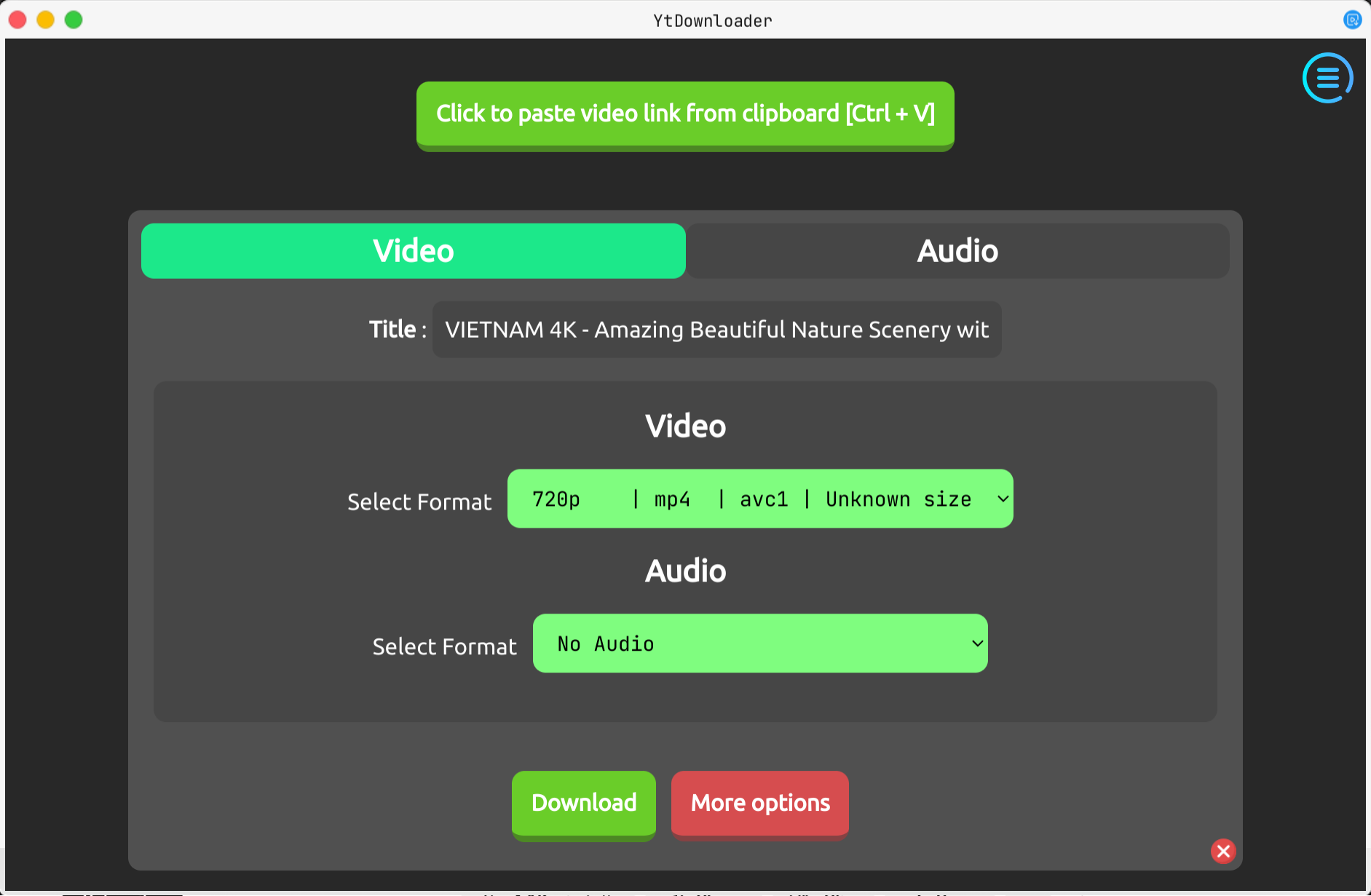
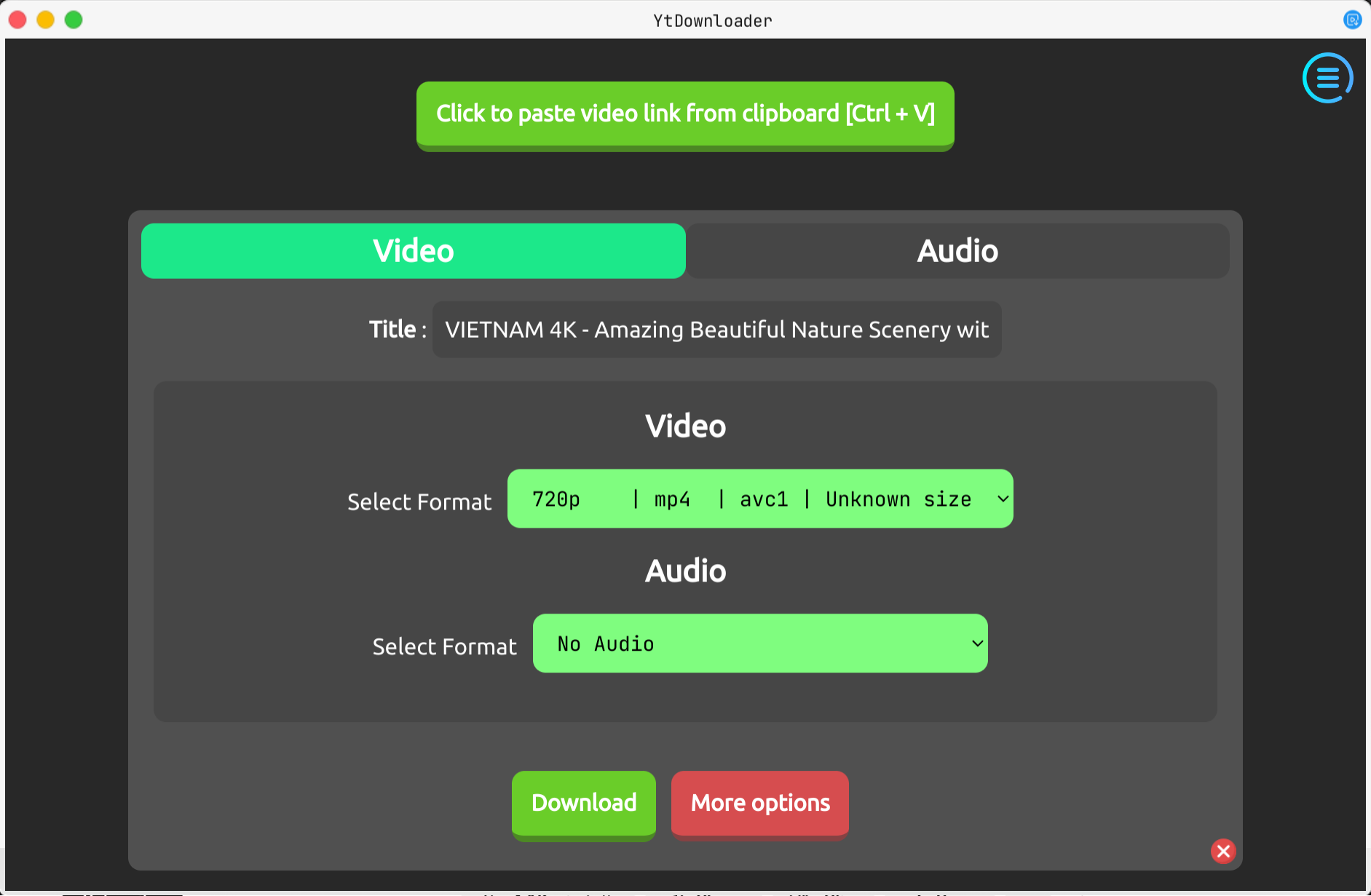
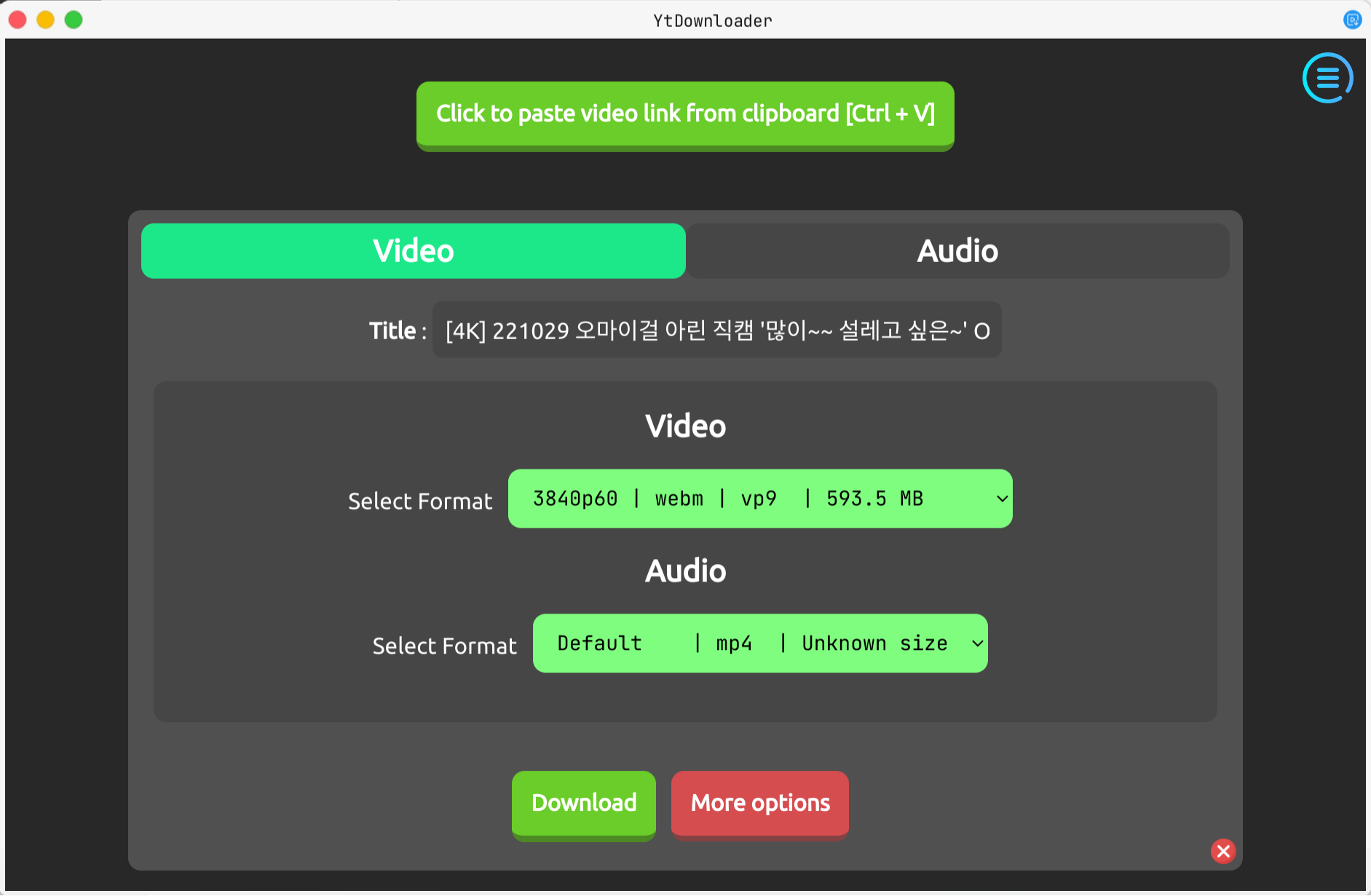
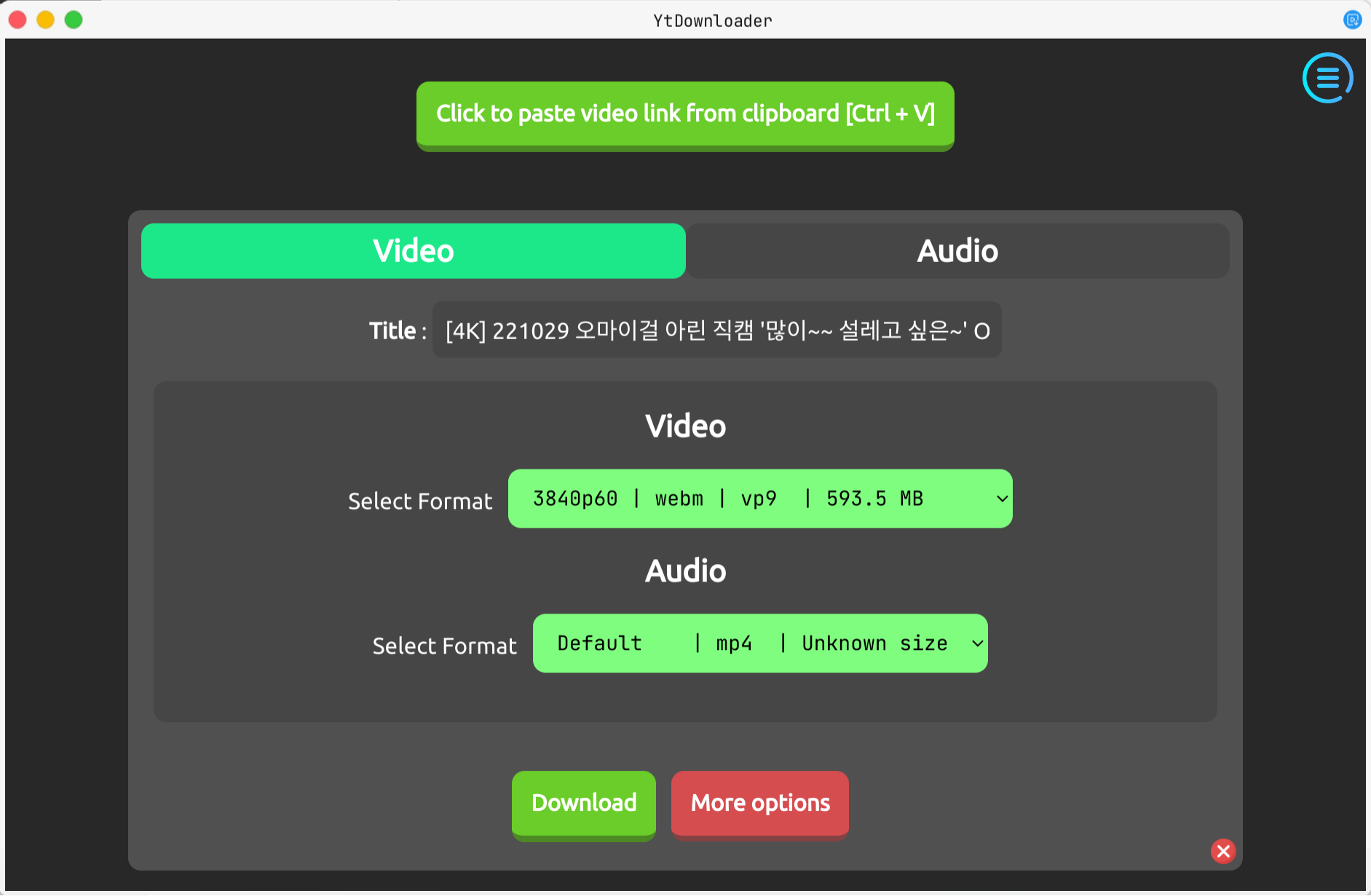
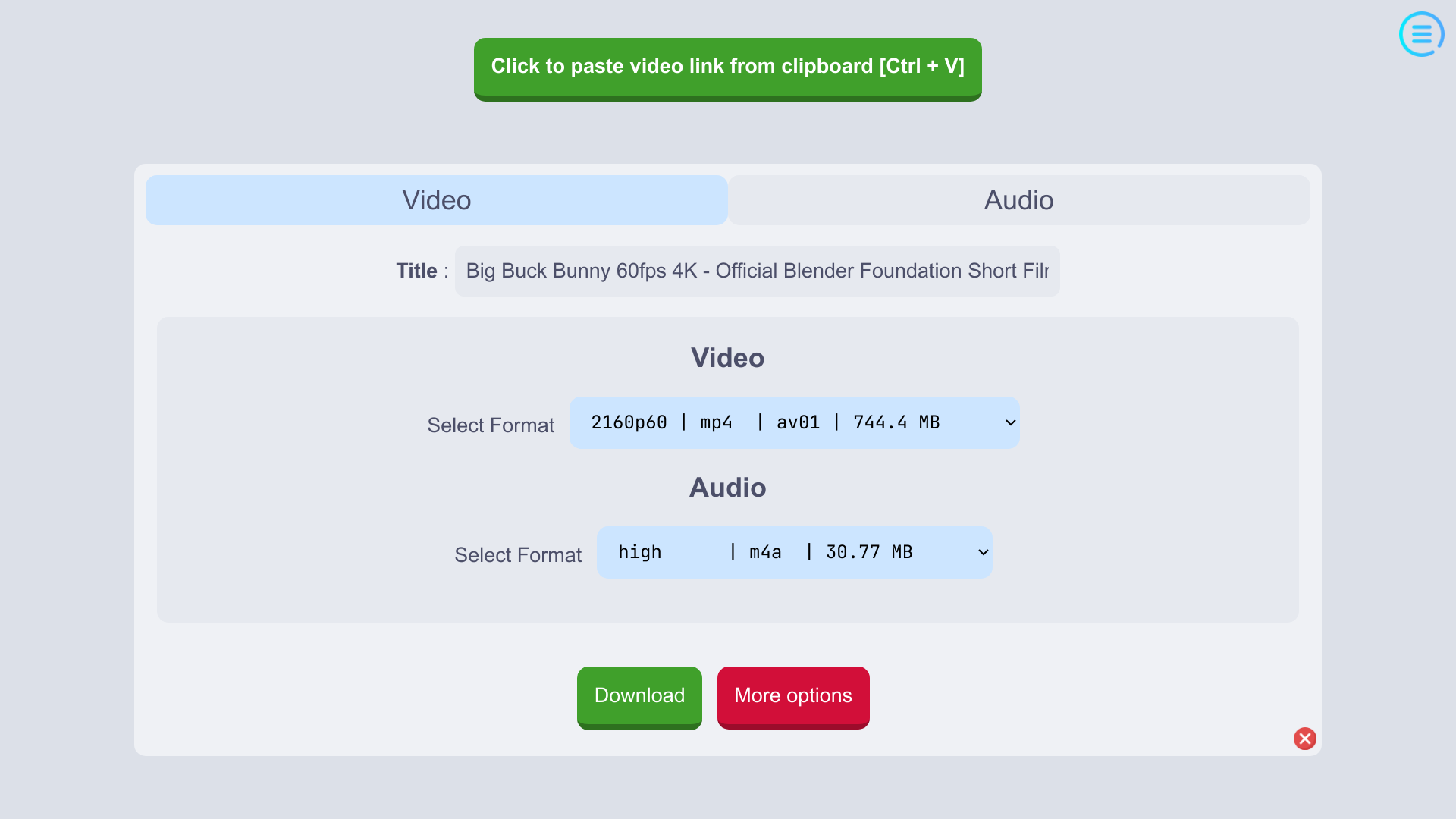
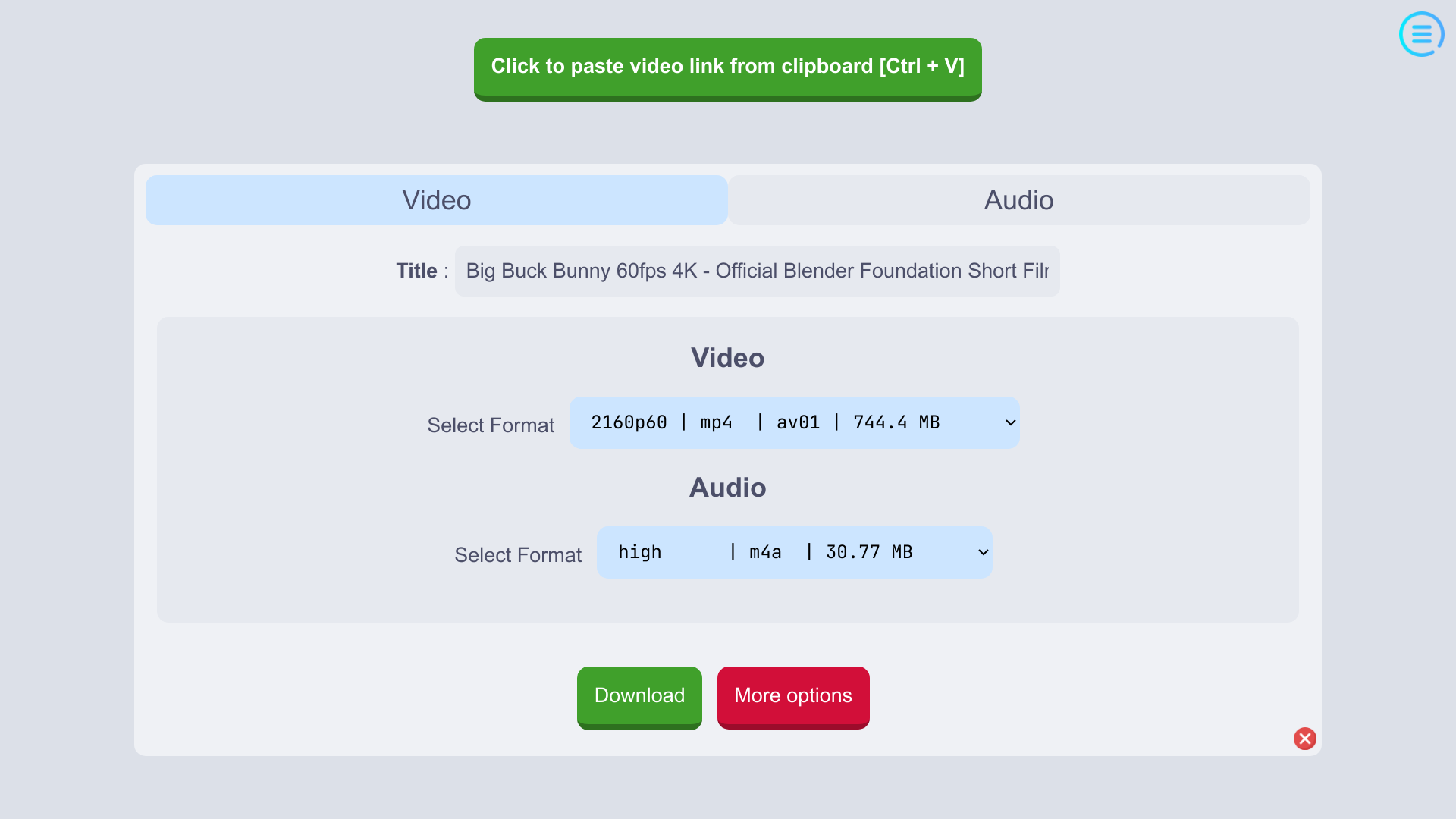
## 安装
### Windows
[https://github.com/aandrew-me/ytDownloader/releases/download/v3.19.0/YTDownloader_Win.exe](https://github.com/aandrew-me/ytDownloader/releases/download/v3.19.0/YTDownloader_Win.exe)
powershell</s><i> </i>winget install aandrew-me.ytDownloader<i> </i><e>
powershell</s><i> </i>choco install ytdownloader<i> </i><e>
powershell</s><i> </i>scoop install https://raw.githubusercontent.com/aandrew-me/ytDownloader/main/ytdownloader.json<i> </i><e>
### Linux
[https://github.com/aandrew-me/ytDownloader/releases/tag/v3.19.0](https://github.com/aandrew-me/ytDownloader/releases/tag/v3.19.0)
shell</s><i> </i>paru -S ytdownloader-gui<i> </i><e>
shell</s><i> </i>flatpak install flathub io.github.aandrew_me.ytdn<i> </i><e>
shell</s><i> </i>sudo snap install ytdownloader<i> </i><e>
### MacOS
由于该应用未签名,当你尝试打开它时,macOS 将不允许你打开。 因此,你需要按照以下步骤打开它。
在 macOS 14.5 Sonoma 上,你需要打开终端并手动添加:
bash</s><i> </i>sudo xattr -r -d com.apple.quarantine /Applications/YTDownloader.app<i> </i><e>
你还需要安装 Python 3.8 或更高版本。
[/like]